Lost Backlinks are the ones that have recently stopped pointing to your site.
A thorough understanding of your backlink profile is crucial for effective link building to improve your organic placement in the Search Engine Results Pages. Understanding your backlink profile allows you to gain valuable insights into the most authoritative backlinks and estimate their impact on your website's trust. One tool that can assist in this process is the Majestic Site Explorer, which provides detailed backlink data and helps identify lost backlinks that are no longer online. Lost Backlinks can help you understand if your link building efforts go awry despite all the work put into them. This SEO tool can also help inspire corrective actions to protect against such unforeseeable losses.
Take advantage of our free trial, learn how your backlink profile is changing every day, and keep up-to-date on the variations it undergoes in real time with the Majestic Lost Links feature in Site Explorer.
Link building is essential for SEO professionals and is one of the most challenging activities to help increase online visibility. SEOs and digital marketers spend hours, sometimes days, carefully crafting content to attract relevant and powerful backlinks, enhancing website authority. Link building is significant in organic search engine optimisation (SEO), and when a link suddenly disappears and no longer points back to your site, what do you do?
Often, it's hard to tell precisely when the backlink was removed - discovering why this happened can be even more challenging. Majestic Lost Links is a vital SEO tool that SEOs and digital marketers use to discover why a backlink has gone missing. With the Majestic Lost Links Tool, you can find answers to many questions, such as:
- How is your backlink profile evolving?
- How many backlinks have gone missing over a predefined period?
- How important are the Lost Backlinks?
- Were they replaced with backlinks to other websites?
- Is there a correlation between lost backlinks and external events?
Which Insights Can Lost Links Provide?
It's common for links to "mysteriously" vanish. Identifying the exact reason behind the disappearance of backlinks can be challenging unless you have the fortune of stumbling upon a web archive backup or an outdated page of Google cache. Numerous factors could be responsible for this phenomenon, and with the Lost Links Tool in Site Explorer supporting your SEO analyses, you have access to insights that can help answer the numerous questions you and your clients might be asking like:
- Was the removal of the link deliberate?
- Did a website re-design occur?
- Was the page hosting my backlink deleted?
- Was the domain taken over by a reseller?
- Did the domain name expire?
- Has there been a significant financial operation involving the company?
- Did a merge or an acquisition occur? And consequently, was there a re-structuring or deletion of the website?
Another possibility is that your backlink may have been part of a content rotator and therefore meant to be visible for only a limited time.
Finally, we cannot rule out a technical problem related to the server: our crawler may have mistakenly perceived the link as removed due to a unique error encountered during its last visit to the page.
Majestic Lost Links provides data for the root domain, subdomain, URL, and clusters of URLs (PATH URL*) in a four-month timeline. With Lost Backlinks, you can choose a particular date, or custom date range, and explore Trust Flow, Citation Flow, Topical Trust Flow and other available dimensions (referring URLs or domains, links, external domains or the date our crawler last saw the page.
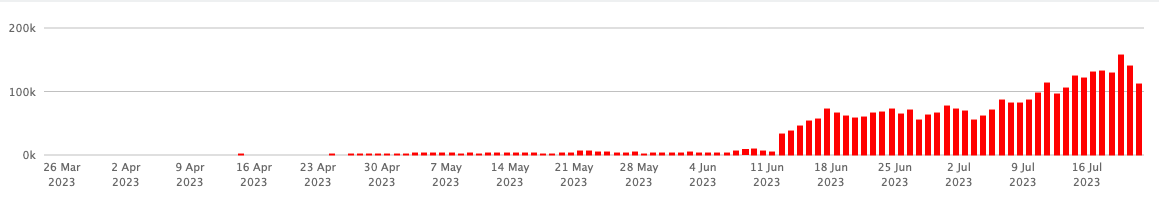
How Lost Links Works
- In Site Explorer, insert a root domain, subdomain, URL, or clusters of URLs (PATH URL*):
- Click on Lost in the main navigation menu:
- The Lost Links Page will open, detailing all identified missing backlinks. With this data, you can evaluate their Trust and Topical Relevance to determine if they are worth recuperating. Majestic provides up-to-date data for every missing backlink of the source page:
- Trust Flow for the Referring URL;
- Citation Flow for the Referring URL;
- Trust Flow for the Referring Domain;
- Citation Flow for the Referring Domain;
- The total number of outbound links and unique domains;
- Primary Topical Trust Flow;
- Page Title;
- Target URL.
- we first indexed the backlink;
- it last saw it online;
- our crawler last spidered the page and detected the link was no longer online.
Trust Flow data helps understand the authority of the lost incoming links. At the same time, Topical Trust Flow determines the relevancy of these backlinks within specific verticals for you to see where (in which industry sector) they have the most influence. -
Choose a date or custom date range to analyse the deleted backlink profile:
To select a date range on the graph, click and drag from the start date to the end of the timeframe of your analysis. The page will refresh and show data for your selected range.
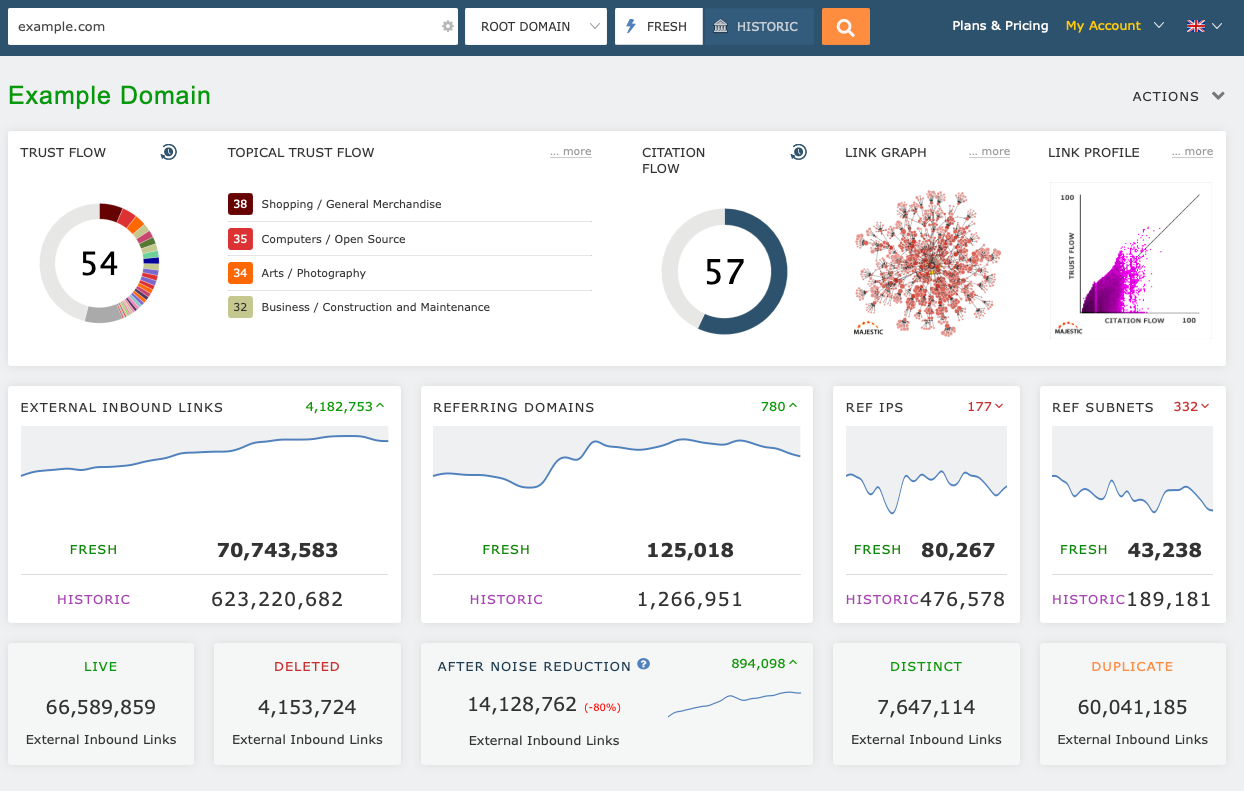
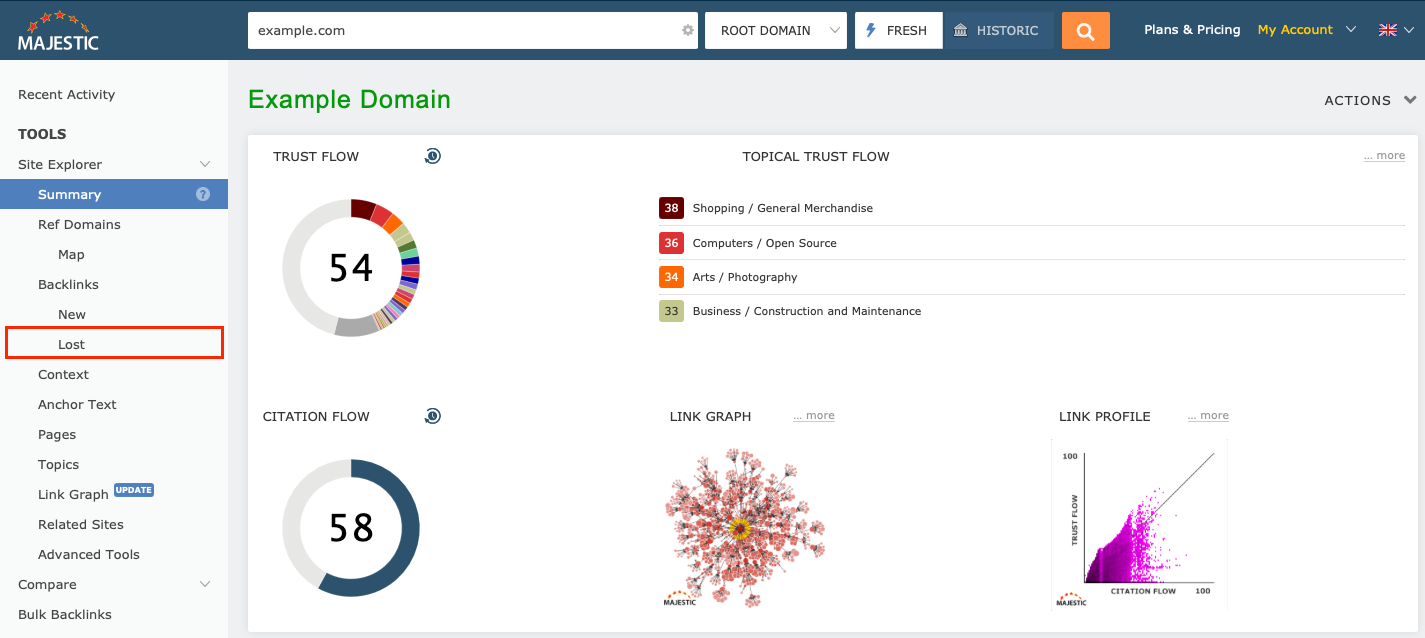
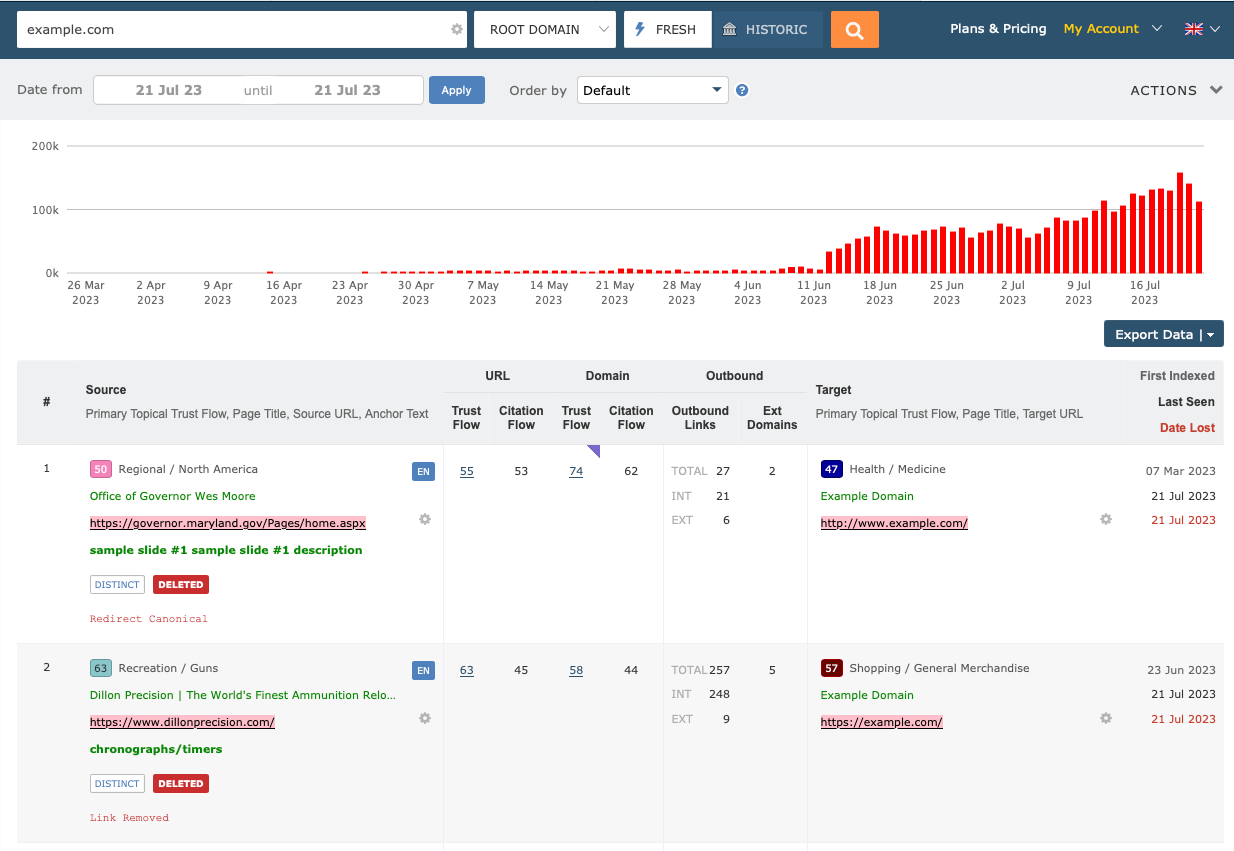
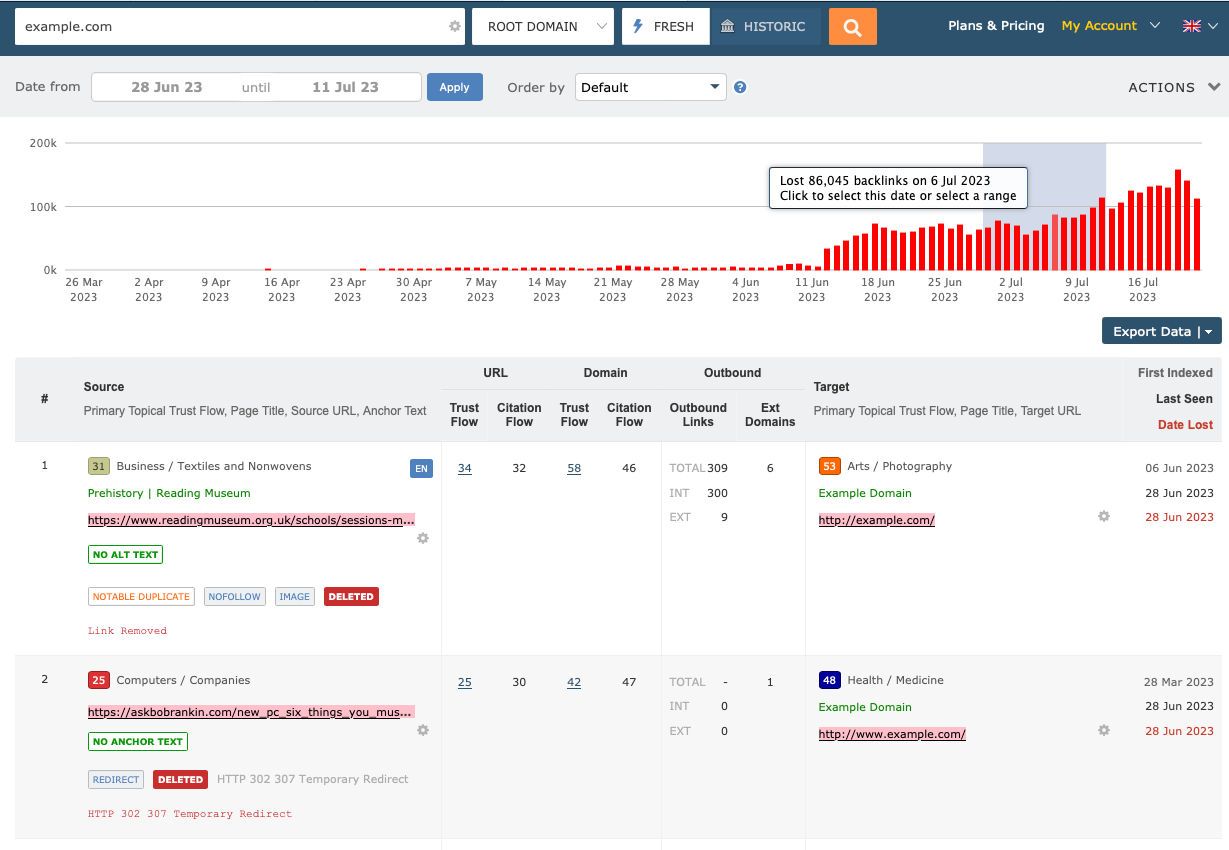
The links are shown in an interactive bar graph, where you can select a date range of up to 2 weeks to see lost backlink data. This report also provides backlink data for a single day if you hover over any bar chart element. Underneath the graph is a breakdown of the backlinks: we provide the Anchor Text used, the target page, the Trust Flow, and Citation Flow at both URL and domain levels.
Real-Time Actionable Insights that Protect your Backlink Profile
We know how dynamic the Internet has become: websites are constantly changing and often disappear without notice. Backlinks you have worked so hard to obtain suddenly disappear, depleting authority and trust. Knowing when a backlink has gone missing is an important piece of information you can immediately act on to understand the nature of the problem and decide how to tackle it and recover the backlink.
Monitoring your backlink profile is one way to keep ahead of your competition and boost your rankings in search engines. Majestic Lost Links provides data you can use to understand the dynamics and engagement of your link building campaigns, meaning when your website loses which backlinks and the type of site these links were coming from. With Majestic Lost Links, you can see a story unfold on your website and your competitors. The Lost Backlinks Report allows you to react faster when facing a critical event, such as losing important backlinks.
Free SEO Tools - Site Explorer Backlink Profile Data
Majestic provide free SEO Tools, backlink profile data with Site Explorer. You can access a changing example of free backlink profile data on Site Explorer without signup or validation. We've made this easy to access - just press the orange search icon on the homepage.
The SEO Tools in Site Explorer have a low price of entry, included on the Lite plan at just $49.99 per month. For more details of the subscriptions on offer, please visit our plans and pricing page to view without commitment.
* Access to some SEO tools or resources on Majestic.com are dependent on plan and resources.Could we improve this page for you? Please tell us