How to use Majestic
Majestic maps the world wide web to create scores that help indicate the visibility of content. Here is a short guide on how you can use Majestic, how to get the most out of your Majestic subscription, and an overview of, "Majestic SEO," our earlier trading name, which is still held in high regard by Digital Marketers the world over.
Who is the Majestic map for?
Majestic has been a core tool for Digital Marketers, agencies, and domain name traders for over a decade.
Domain name traders use the Majestic Trust Flow and Citation Flow scores produced by Majestic to inform domain name purchasing decisions. SEO Agencies use Majestic data to inform client marketing activity. Majestic goes beyond informing and reporting on link building strategies. In the hands of a skilled professional, Majestic data helps repair damaged link profiles from potentially risky Black Hat SEO activity.
Find out how Majestic can help you with…
Majestic for Digital Marketing
Are you looking to expand your digital marketing operation? The Majestic web map provides key insight for internet marketing & Search Engine Optimisation ( SEO ):
- The map reports on competitor PR activity
- The map provides opportunities for PR outreach ( link building )
- The map can help you maintain your sites link profile
The tools Majestic offer, and data you can access will help you gain valuable insight and help your digital marketing strategy. Just a few minutes invested in this guide will help you take your digital marketing to the next level.
How to monitor competitor digital PR activity
The Majestic digital marketing toolkit gives you the power to track competitor promotional activities online – taking some of the pain away from time consuming competitor analysis.
When your competitor ramps up a digital PR campaign, the chances are that new content, and hence new links will be created. These new links can be detected in the Majestic web map, and investigated using the Majestic toolset.
Majestic provide a range of tools for Competitor monitoring. The campaigns feature helps you monitor a number of competitor websites – giving an at-a-glance health check across your sector.
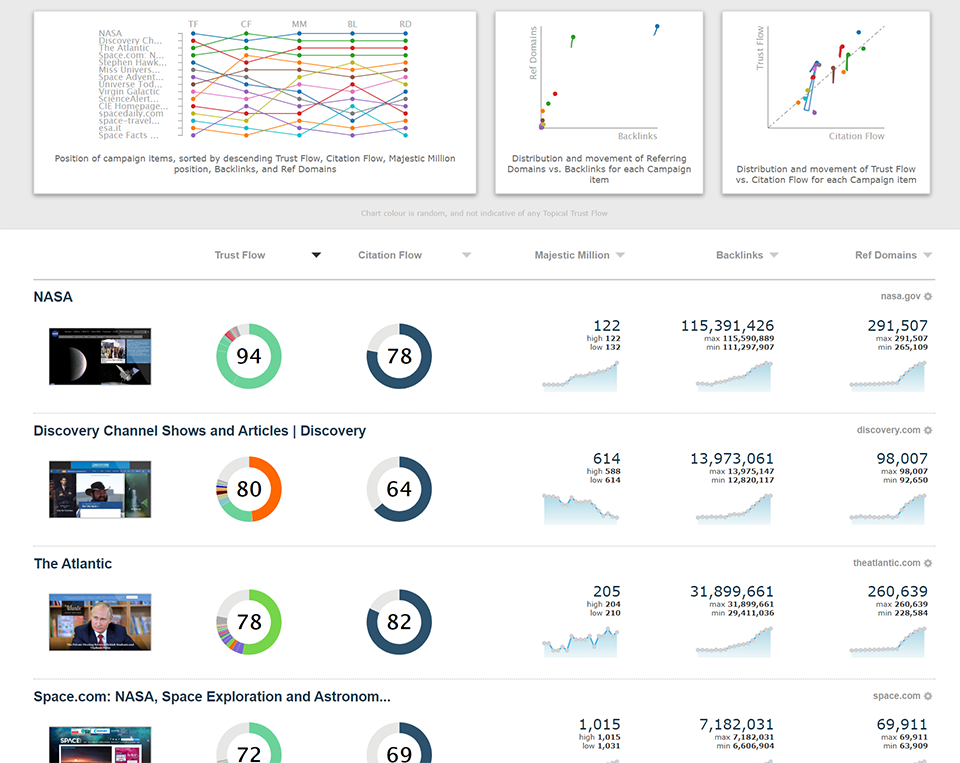
Monitoring online marketing activity is not limited to your competitors – add your own sites to monitor organic growth and – if required - investigate loss of visibility (typically shown by a drop in Trust Flow or Citation Flow).
Creating campaigns is easy, with even the entry level “Lite Plan” supporting a number of campaign groups.
The Majestic web map monitors each sites online visibility by link count and Trust Flow / Citation Flow. If you, or your competitor varies significantly, Majestic Site Explorer is only a click away to give you the answers you need to inform your link strategy.
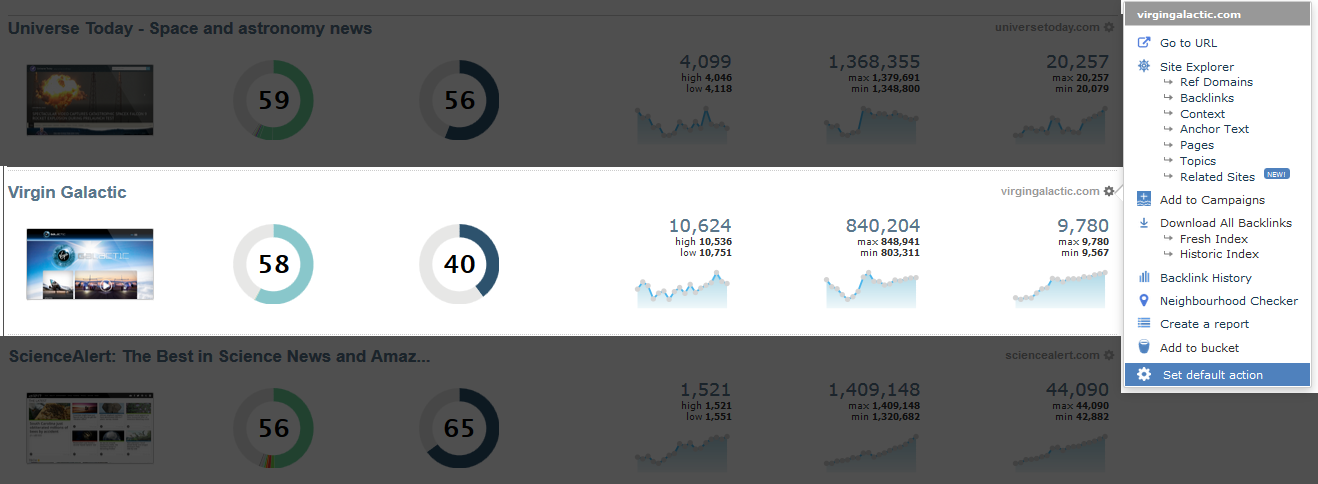
Navigating between tools in Majestic is easy – just look for the cog to pop open a navigation menu, which helps you analyse a websites performance from a number of different perspectives.
To investigate competitor link building activity, click either “New” or “Lost” in the “New/Lost” menu item. These pages work best on recently released sites, and will show you links that have been recently detected in the crawl, and links which have recently been found to have been lost.
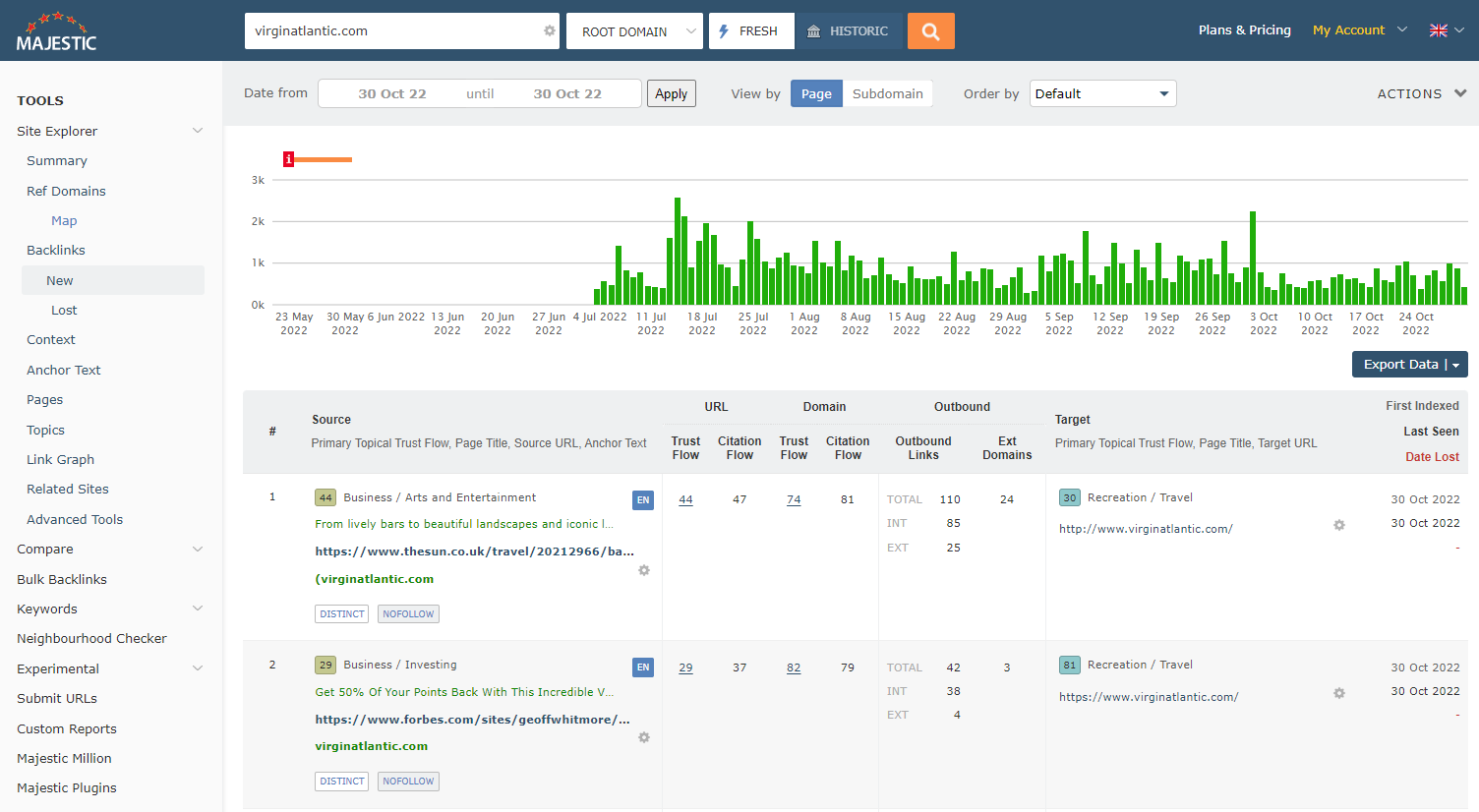
Other helpful links are “Context” and “Backlinks”. Both provide similar data, reporting on inbound links to the site in question. The Context report provides a richer context about the link than the backlinks tab – providing indicative information to a skilled operator about the potential value of a link.
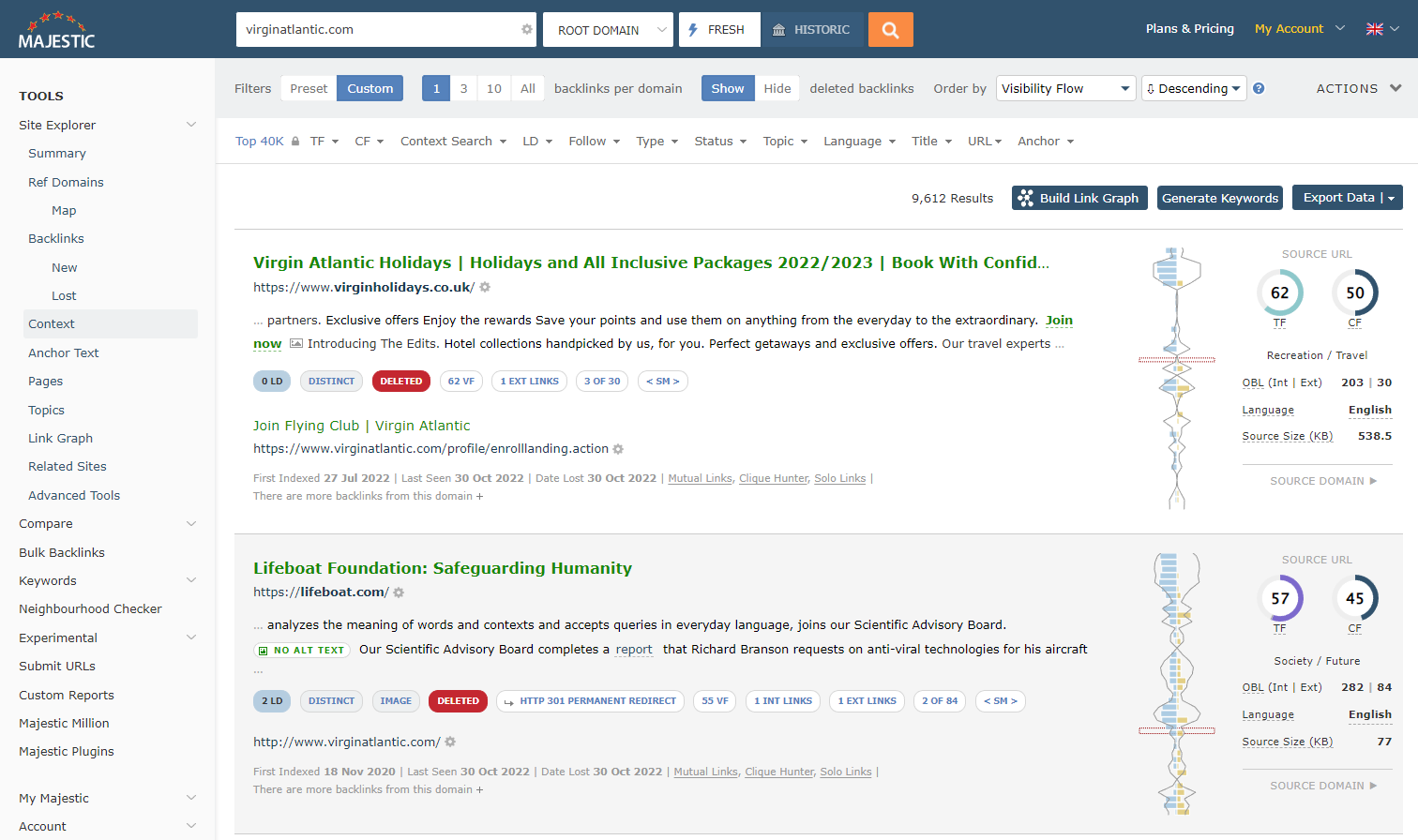
The “Context” and Backlinks reports have a rich range of filtering options. If you see a link you find interesting – the cog menu you saw earlier helps you log or investigate:
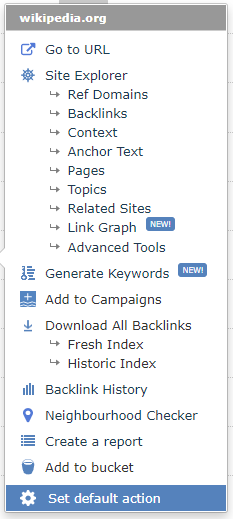
For investigation – the most relevant options for those new to the tool are “Go to URL” and “Add to bucket” options. “Go to URL” will open the link in a new window – perfect for getting a better understanding of the link. “Add to Bucket” adds the URL to a list of bookmarks associated with your Majestic account – great for creating a list of links to investigate at a later date.
Regular checking of a campaign that tracks you and your competitors helps you keep appraised of your competitor’s online activity – important for any business, but especially valuable for niche start-ups racing to make an impact online.
Using Majestic as a tool for Link Building
Majestic is a great platform for monitoring link building, informing Digital PR and performing Link Prospecting. Search Engines like Google suggest that you need to exercise care when performing link building.
To build good links, it’s important to have an authentic, win-win reason for a third party to link to you – and to avoid the trap of paying for links. Quality “white hat” link building should be about seeking positive online coverage via developing relationships – with a link being a bonus on top of positive coverage rather than justification for it.
There are various routes to successful “white hat” link building:
- Find third parties who may be interested in reviewing your product and service
- Find relevant forums and online communities where you can join a conversation with relevant and helpful insight
- If a competitor ceases trading, discover sites that used to link to them, and may be interested in reviewing a competitor service
- Find out where you have existing links and seek to encourage more coverage.
- Use Related Sites to expand your search for link opportunities
There are three phases to Link Building: Link Prospecting, Outreach, and Maintenance.
For sites in established verticals, the Clique Hunter tool in the Majestic Compare Suite delivers great insight – Clique Hunter looks at up to ten websites, and then analyses the Majestic Web Map to find sites which link out to all or many of them.
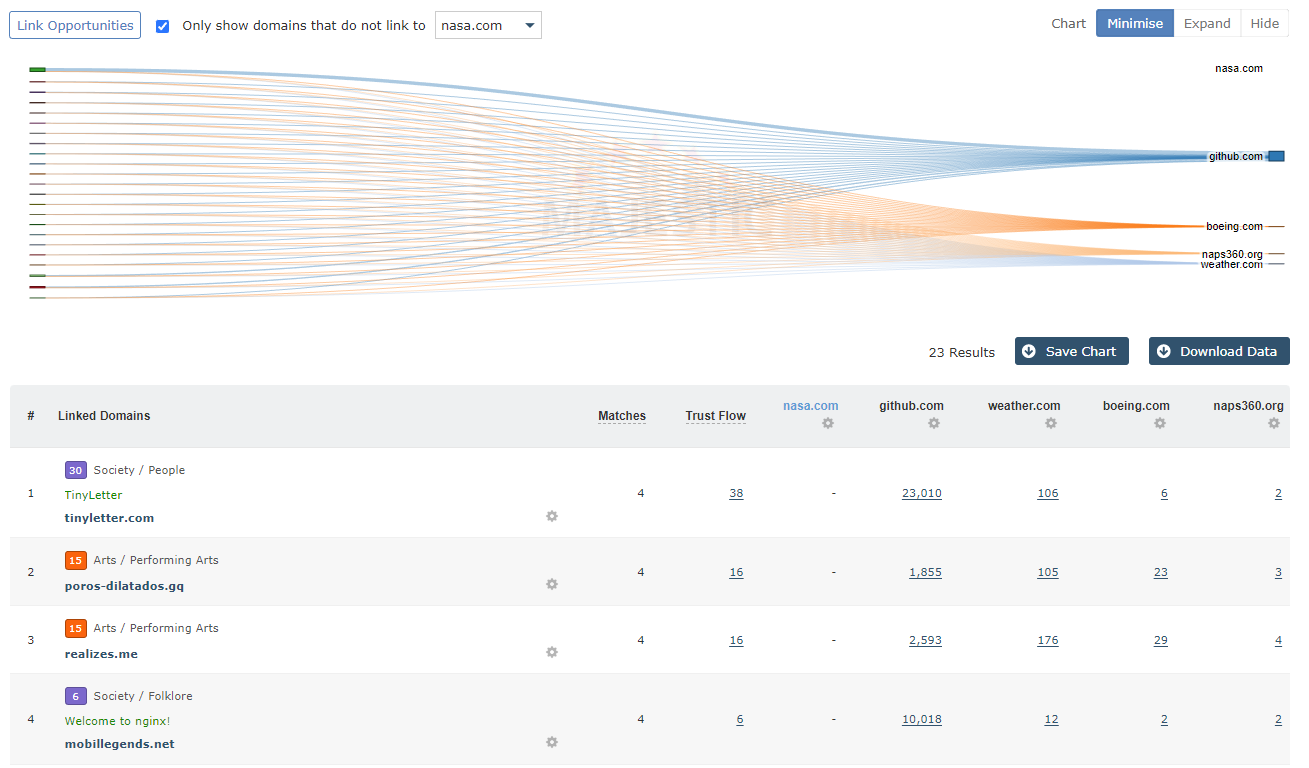
Sites which link to your competitors, but not to your site, are a great place to reach out. Try to ensure the sites you target are relevant, and you consider a win-win – from the perspective of the site owner - a short email containing an offer of a product to review on a relevant site, together with a note on some of the other content on site you found interesting may receive more attention than a templated email sent out to 100’s of recipients.
You may also discover online forums relevant to your product or service – these can be a great source of referral traffic – as long as you engage in a manner which respects the forums local “netiquette”. Forums may represent communities with their own unique culture. Treating this forum engagement as attempting to join a community on their terms may yield benefit – try to avoid dropping unsolicited links into conversations (a technique known as spamming). Link spamming tends to provoke a hostile response – and alienate the very customers you want to convert.
Majestic Site Explorer offers a “related sites” report. This report searches the Majestic web map to find you sites which may be somehow related or similar to the site in question – going beyond the simple lists of backlinks found in other tools:
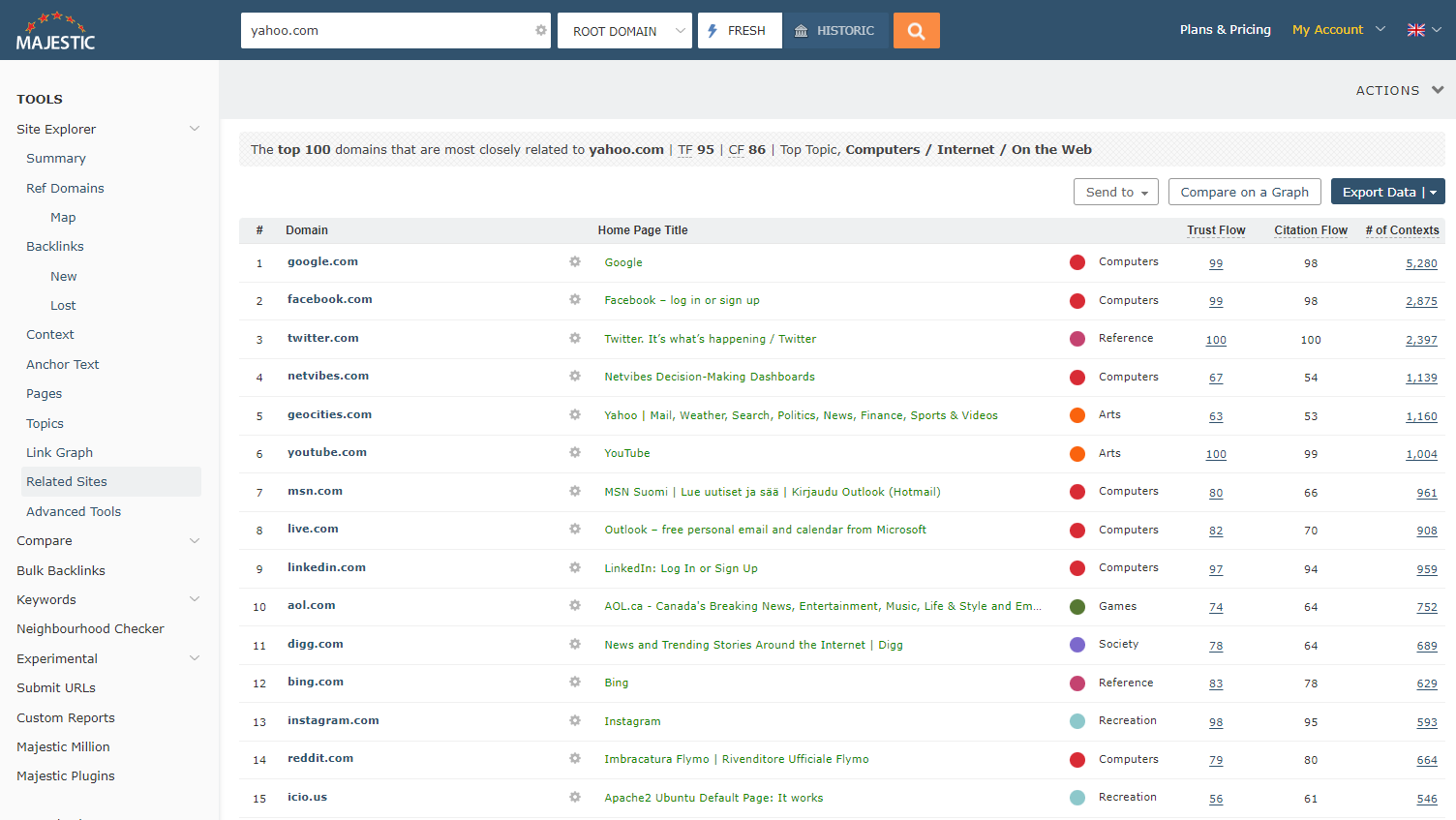
Your Majestic subscription goes beyond unlocking data for your site and your competitors. It’s possible to explore hundreds of different websites a day in Site Explorer – making Majestic a powerful link prospecting tool. The Related Sites report is an “opportunity magnifier” – entering a link prospect into related sites will present another list of potential opportunities to review and shortlist.
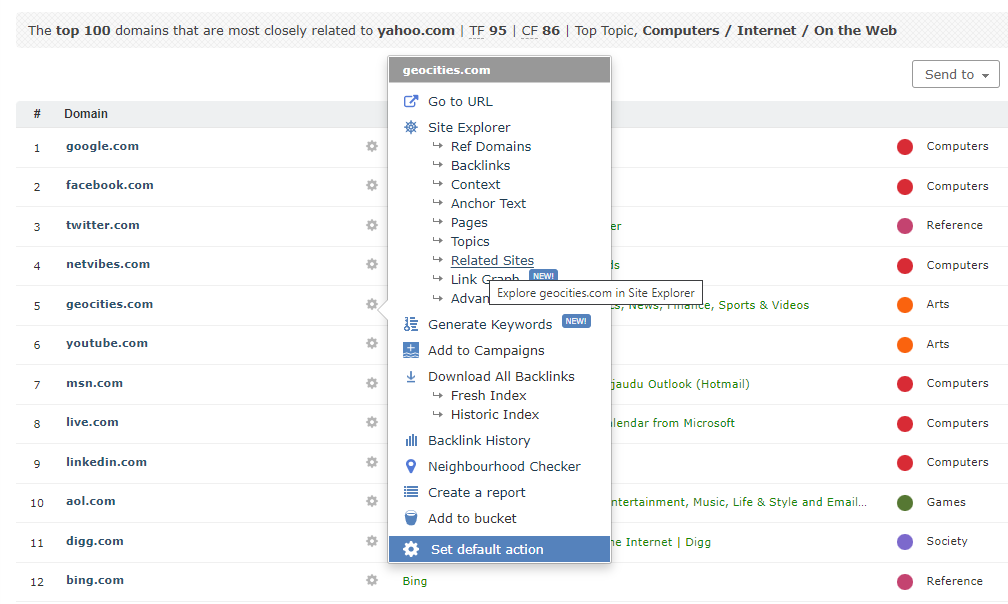
The cog menu helps this sort of map exploration – giving a fast way to leap through incredible depths of related sites. By using the cog, your search capability is rapidly expanded, rapidly exploring outwards from your site and competitors into networks of related bloggers. Your ideal influencer may just be a few clicks away.
Exploring the web is one thing – recording the link opportunities you discover in Majestic another. The “Bucket” acts as a temporary store of interesting links or websites. The Bucket is associated with your account, and remembers your list of interesting links between logins.
If you use your bucket for link prospecting – Majestic offer a free browser plugin tool, which may be of interest.
The browser plugins work in Chrome and Firefox. They add a number of features to your browser – at a glance metrics and backlinks, together with an “add to bucket” feature that injects the page you are looking at straight into your bucket list.
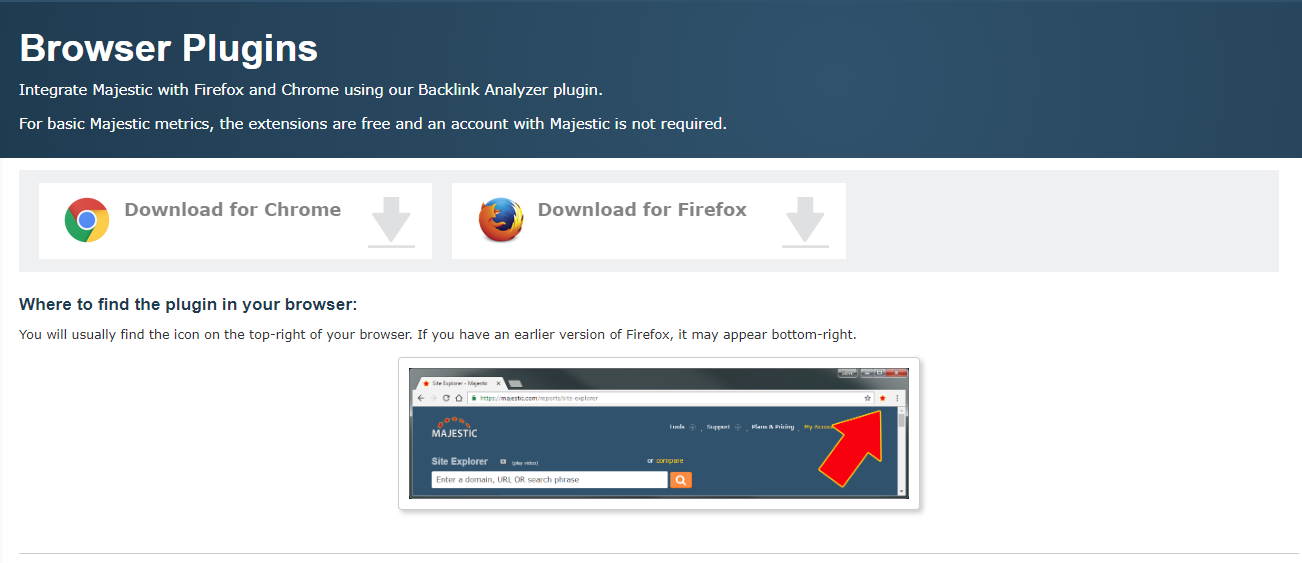
Maintaining your Link Profile with Majestic
Getting backlinks is one thing – maintaining them is just as important!
Recognising the pages on your site on which valuable referred organic traffic lands on is an important part in managing your digital presence. The “Pages” Report in Site Explorer lists the most linked to web pages on your site ( or your competitors site, or any other site for that matter… )
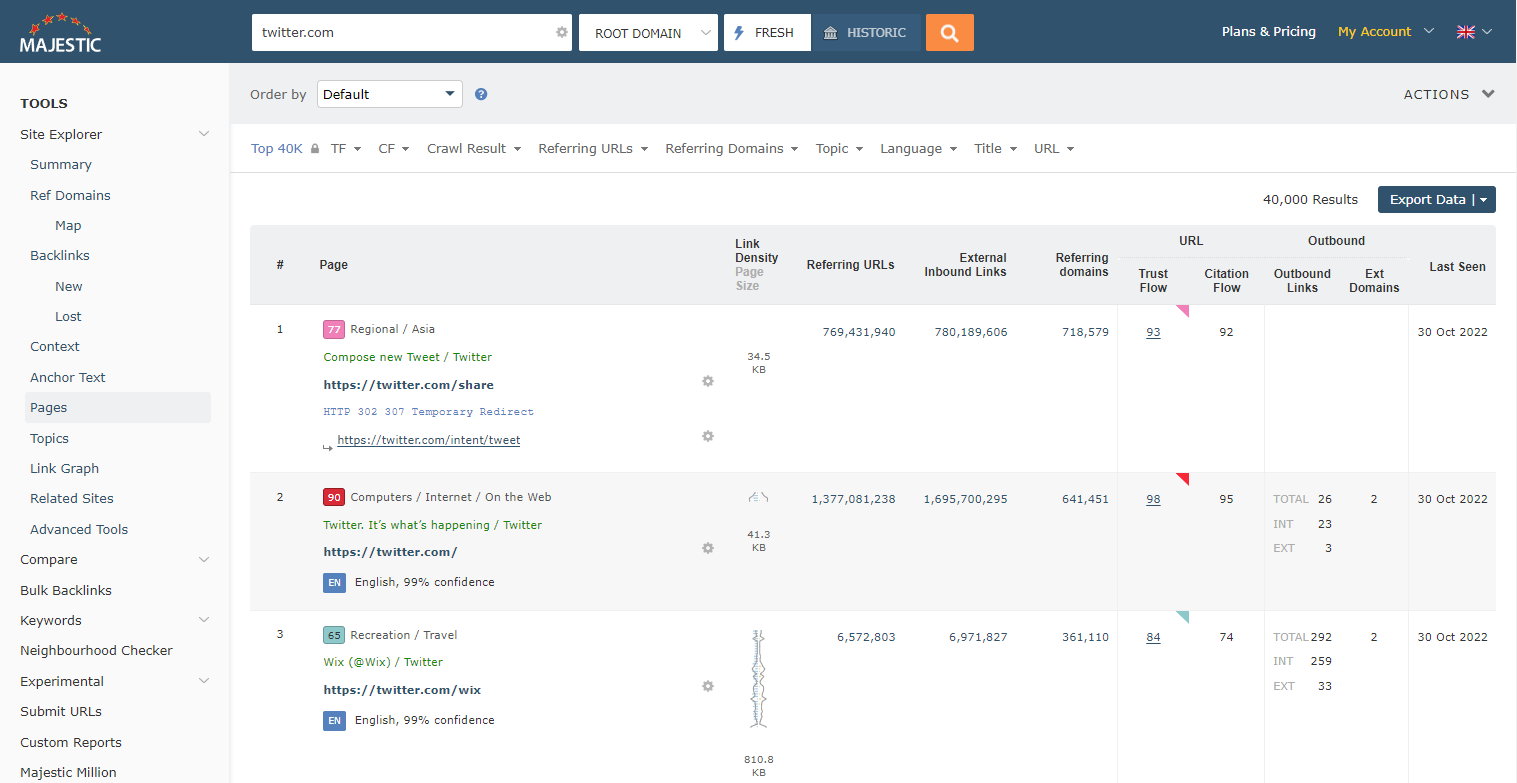
Knowing which of your pages are important helps you prioritise your content management. Making sure your top pages remain topical is an important defensive strategy to maintain the authority of your website.
If you have had a website for some time, chances are that you may have some links pointing to content that’s been deleted on your website – known as “404 errors”. The “Pages” report lists 404 errors using Filters – a set of options which “zoom in” on the results in the report which are important to you. “404 errors” can be found in the crawl result filter.
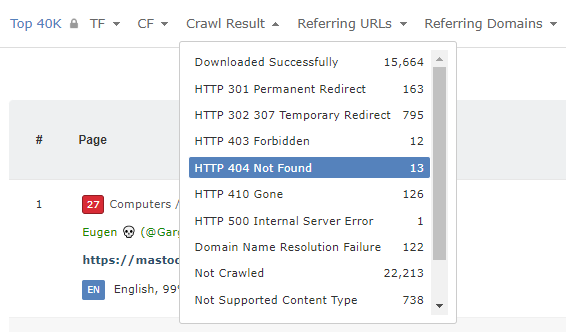
Fixing your 404 errors helps navigation from third party sites and may contribute to your bottom line by recapturing lost traffic. Depending on how you manage content – you may be able to create new content for missing pages with lots of links, or seek to implement redirects to “bounce” anyone landing on a broken link to content of your choice.
Knowing which sites link to you ( or your competitors ) is important – as is knowing why they link to you. Making sure you keep tab on the top pages to your site, who is linking to you and why, is an important part of your online reputation management. While it’s normal for most sites to get an odd few links you don’t recognise – a sudden surge of odd links can be worth investigating – especially if your site supports user uploaded content.
Majestic for Domain Name Traders
Domain names remain valuable online commodities. For specialists who manage portfolios of domain names, the right toolset saves hours of unnecessary hassle.
Experienced “domainers” rely on a variety of KPI’s, including the online visibility statistics provided by Majestic and other web mapping firms. At Majestic, we recognise that any reasonable purchasing or selling decision will be based on information from a number of tools. Our aim is to reduce the valuable time you need to spend on this process in the Majestic system.
The Bulk Backlink Checker tool is designed with large scale analysis in mind. Bulk backlink checker frees you from the keyboard – giving you key stats like Trust Flow, Citation Flow, Ref Domain counts and Backlink counts for up to a million domains in a few clicks.
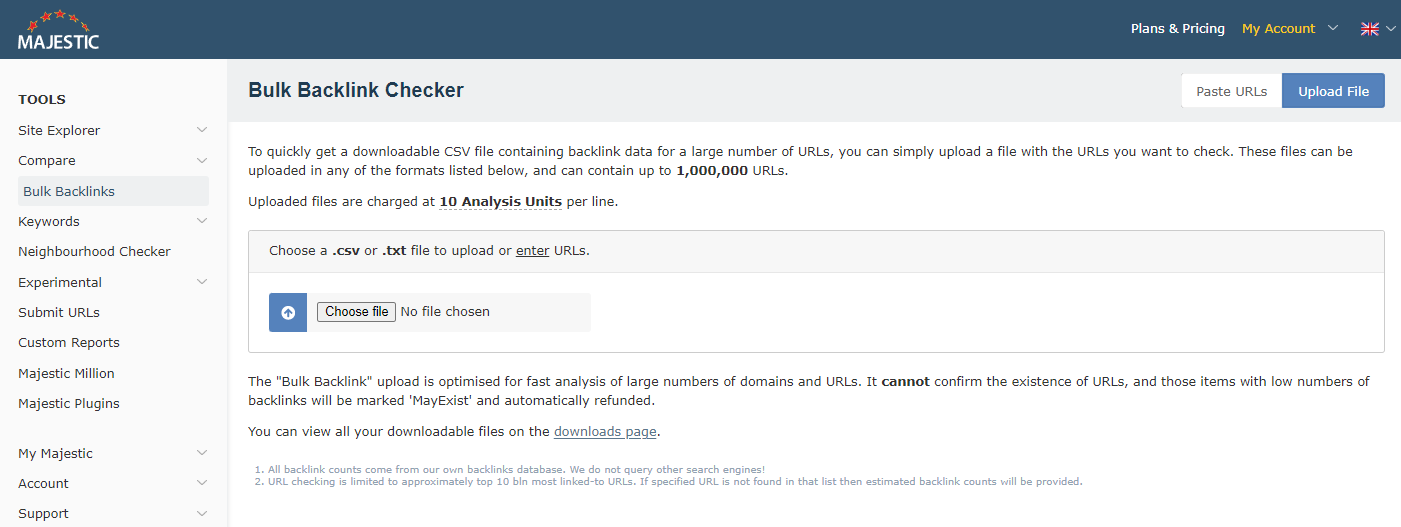
For smaller datasets, an online form is provided, giving you the ability to compare up to 400 domains at a time.
With tracking and investigative tools, Domainers are well served by many of the same features that make Majestic an impressive link-centred SEO tool. Majestic automatically track a number of data points at domain level to help better inform your domain purchasing decisions. The backlink history checker tracks backlink counts and referring domain counts. The PRO account gives access to over fifteen years of crawl data – providing insight into historic backlink building patterns.
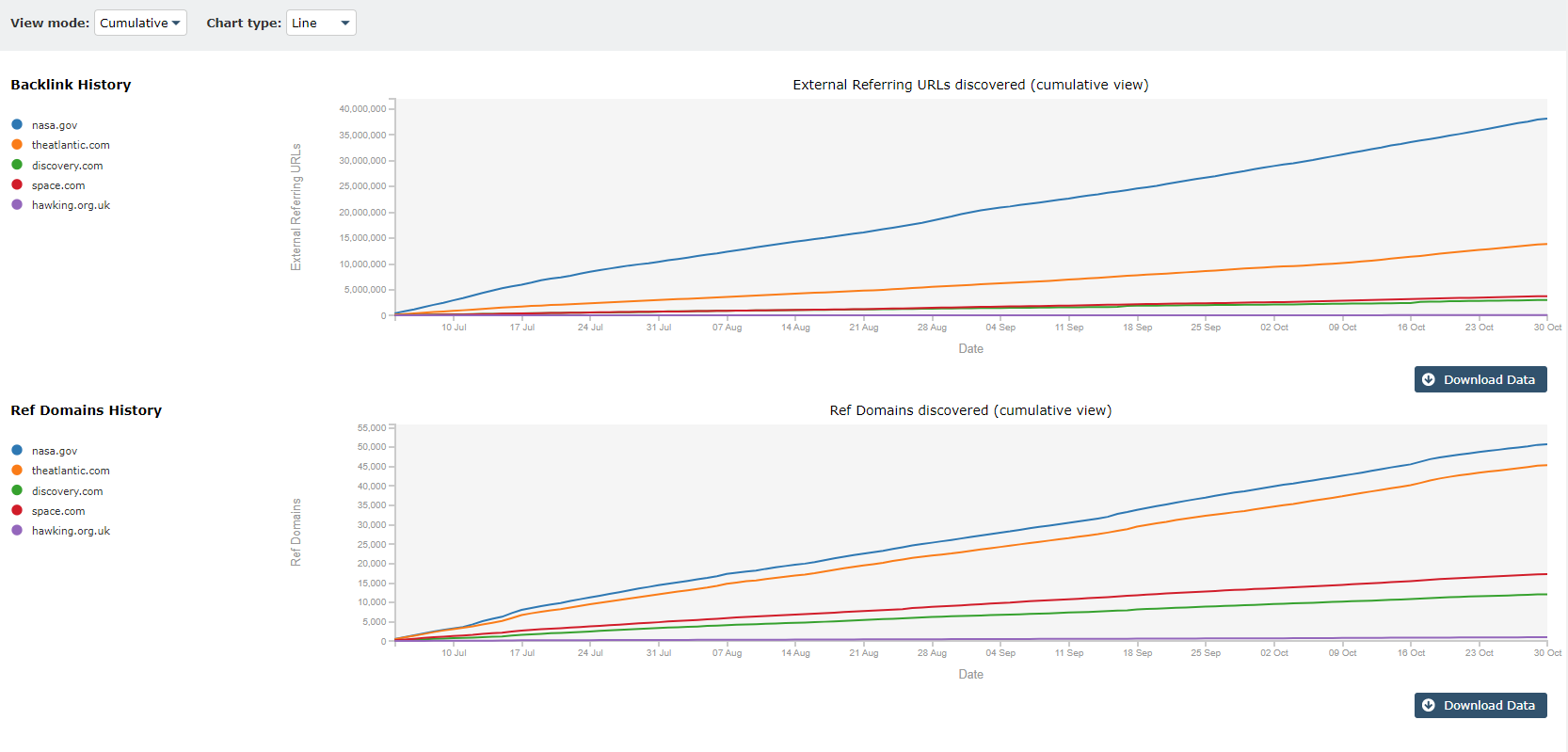
Majestic track more than just backlink counts: the Flow Metric History tool reports on Trust Flow and Citation Flow. While some metric variation is a natural artefact of web scale data processing, the tool highlights matters worthy of investigation.
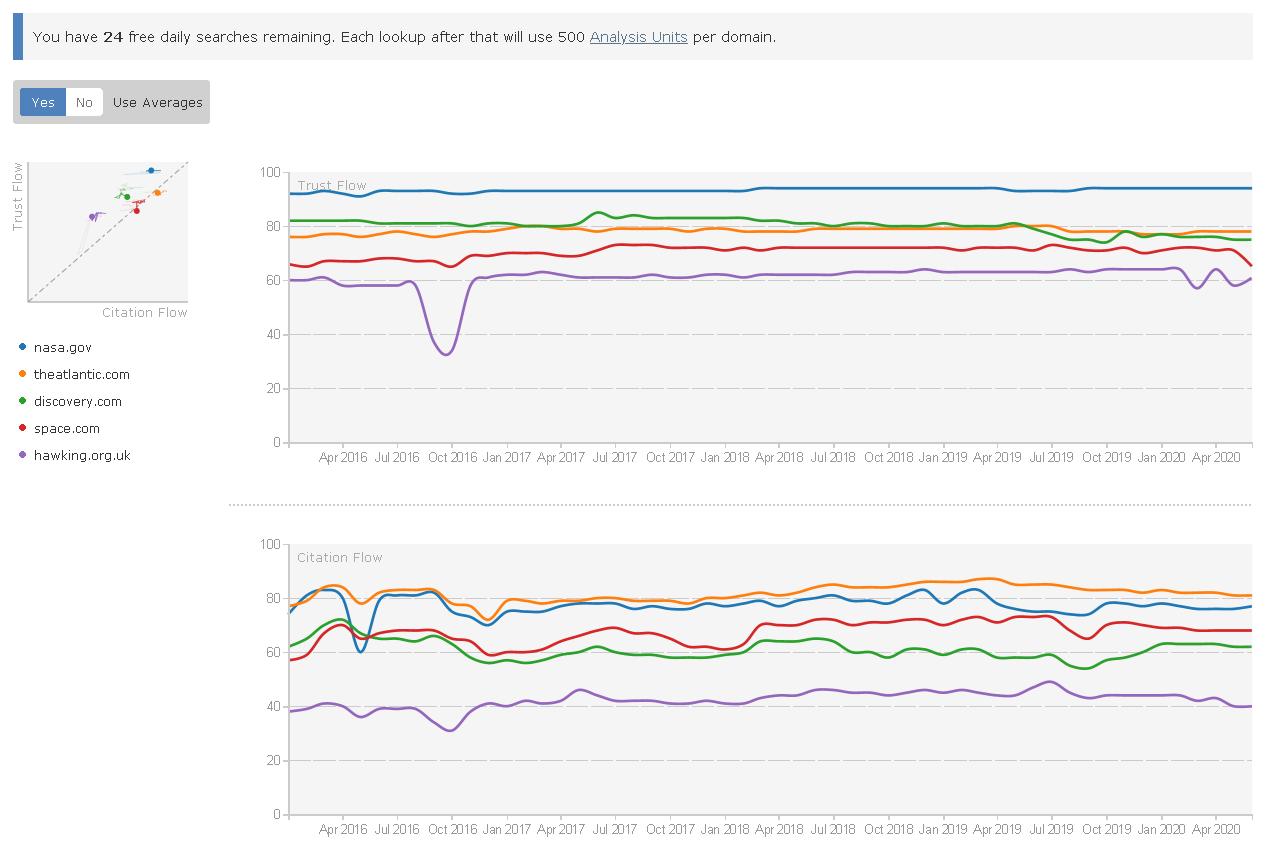
Bulk backlink checker is included in the Lite plan. Flow Metric History and the Historic Index are both available on the Majestic PRO account.
How Majestic works
Majestic gathers and processes huge amounts of data to deliver state-of-the art web maps and metrics. Many of the systems have been developed in-house, and represent the data-orientated IP foundation on which Majestic is built. Majestic aims to deliver a rich internet map containing the best metrics, at a price that leaves you budget for complimentary marketing activity.
Fresh, and Historic – the two Majestic maps
You may have noticed the mention of the “Fresh Index” and “Historic Index”.
Majestic offer two complimentary Maps of the internet – called the “Fresh Index” and “Historic Index”. Both maps are the result of a huge data gathering exercise – the majority driven by a global network of “web crawlers” – software agents which download and process a huge volume of webpages in order to answer the question “who links to who”.
The Lite plan focuses on the “Fresh Index” – a huge map which is updated daily, based on 120 days of data gathering ( web crawling ). Billions of webpages are visited to build this index.
Subscribers on PRO plans enjoy access to the “Historic Index” – a huge database for Advanced data orientated SEO. The Historic index compliments Fresh – containing over fifteen years of data. This makes the PRO plan ideal for Agencies, and for in-house SEO’s of larger sites.
The Fresh Index and Historic Index are updated frequently – each update is referred to as a “build”. Information about the most recent build of the Fresh Index and Historic Index is located in the footer of most pages on the majestic.com site.
The Fresh Index tends to see a number of updates every few hours. The Historic build takes a great deal longer – and is currently running at around two builds per month ( one every 15 days ).
We believe that most users will gain maximum benefit from the Fresh Index – it offers relevant data for many use cases at a low price point.
How does a Majestic Subscription Work?
Majestic.com offers two kinds of plan for purchase online (Terms and conditions apply ):
- Plans for people to access the web map via a suite of online tools.
- Plans which offer an API to facilitate automated access.
Depending on the configuration you choose during checkout, billing is performed monthly or annually.
The Majestic suite of online tools starts at just $49.99 / €46.99 / £39.99 per month with the Lite plan. Discounts are available on Annual plans – typically offering the equivalent of two months’ worth of savings in return for upfront annual billing. Invoices are available to download or be sent to your accounting team via email if you prefer.
Subscriptions include complimentary online support. Online training is also available to help you make the most of your subscriptions plan. Your Majestic account has support for account management - once subscribed, it’s easy to upgrade your plan if you need more resources, or to drop down a level at the next billing date should your business be sensitive to seasonal change. The monthly plan provides low commitment – your billing commitment is limited to the period paid for in advance – with this period honoured regardless of your time of cancellation.
The API facilitates a computer to computer connection with our servers. API plans facilitate plugging Majestic data into your own toolsets, and include licence for the use in in-house reporting tools. Our API is well documented, and makes use of established standards which should be familiar to most experienced web developers.
Web-scale intelligence for the Enterprise
Introducing Majestic Analytics – Web map analytics for the Enterprise
For the enterprise, other routes to interrogate the link map are available. We appreciate the internal processes involved in technology adaption in larger organisations. Majestic Analytics is designed to address these concerns – providing no hassle extracts with a minimal cost of adoption.
The Analytics team will perform a range of web scale data analysis for you – from reports on the linking patterns to a given website to more complex web-scale analysis based on a range of parameters. By way of example - If you are looking to research brand mentions in domain names, or seeking to find all websites which contain the word “pastelaria” in their domain name and have a link pattern suggesting relevance to a Portuguese speaking audience, Majestic Analytics is your answer.
Majestic data for large corporates or resale
Majestic data is found in many online digital marketing solutions.
If you recognise the value Majestic data brings to your publicly available toolset, our sales team look forward to talking to you.
What is Majestic SEO?
You may have heard Majestic referred to as “MajesticSEO”, or have been looking for MajesticSEO and found Majestic.
"Majestic SEO" was the principal trading name of Majestic from 2008 until 2014, when majesticseo.com migrated to majestic.com. The "Majestic SEO" brand remains important. MajesticSEO represents the brand's links to the SEO industry, which remains an important and significant target market for our services - in particular our backlink checker which remains an industry leader.
Despite the move of the main site to Majestic, many industry insiders still refer to Majestic as "Majestic SEO". The domain name "majesticseo.com'" is maintained and remains an important source of referral traffic to Majestic.com.
Satisfied?
We hope this guide answers your questions on Majestic. If you have any questions, do please contact us via our support system and we will try to help.
If you would like to learn more - Majestic operate on a number of social channels – follow us on X / Twitter, LinkedIn and Facebook. We also publish a monthly email which contains news of updates to the Majestic Tool, documentation and links to related articles.
We hope to see you again soon!
Could we improve this page for you? Please tell us