Verified Domains Help
This tool allows you to verify ownership of your websites, and if you're a subscriber, you can generate reports of your domains without using any resources. Subscribers can even import pre-verified sites over from Google® Search Console, giving you an easy way to use these domains within our tools.
This is the additional Help section for Verified Domains. Here you can find common issues that are experienced when verifying a domain. If you have any additional questions, please contact support.
- How do I verify my site?
- What is Meta Tag verification?
- What is File Upload verification?
- What is Google® Search Console
- How do you use my Google® Search Console data
- Unable to get robots.txt (response code: Forbidden)
- My site is 'https' so why are you trying to verify 'http'?
- Why am I getting a SecureChannelFailure error?
How do I verify my site?
You can simply enter a domain and then use our site verification wizard to get started. You can verify your domain by the following methods:
- Meta Tag verification
- Text File verification

You can simply enter a domain and then use our site verification wizard to get started. You can verify your domain by the following methods:
- Meta Tag verification
- Text File verification

What is Meta Tag verification?
To verify your domain with a tag, simply create the tag on your homepage that we provide you with.
Please note: If you're unfamiliar with HTML, you may want to consult your web designer to complete this.
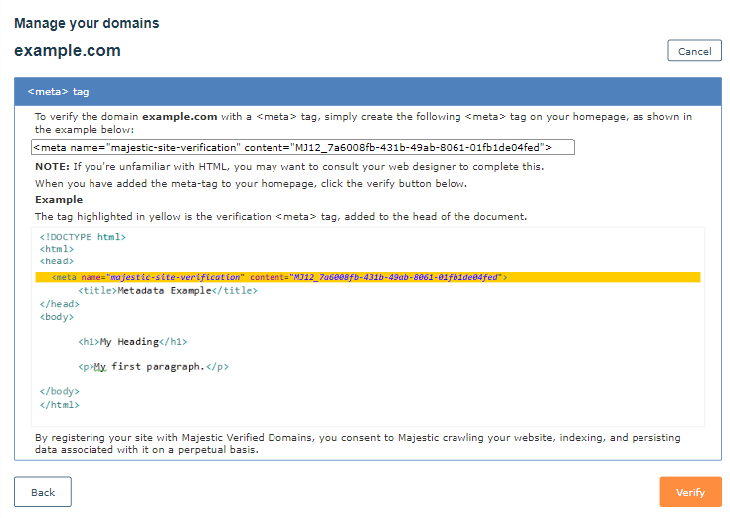
To verify your domain with a tag, simply create the tag on your homepage that we provide you with.
Please note: If you're unfamiliar with HTML, you may want to consult your web designer to complete this.
What is File Upload verification?
The easiest way to create a verify file is to "Right click" on your desktop (assuming you use windows), and select New->Text File.
Next, you need to change the name of this file to MJ12_xxxxxxxxxxxxxxxxxxxxxxxxxxxxxxxx (replacing the x's with the code given to you in the Verification process)
Now you need to upload the file to the homepage of your website (your hosting provider will be able to provide you with these details if you do not already have them).
If you then open http://YourWebsite/MJ12_xxxxxxxxxxxxxxxxxxxxxxxxxxxxxxxx.txt in your browser you should see a white screen, not an error.
The easiest way to create a verify file is to "Right click" on your desktop (assuming you use windows), and select New->Text File.
Next, you need to change the name of this file to MJ12_xxxxxxxxxxxxxxxxxxxxxxxxxxxxxxxx (replacing the x's with the code given to you in the Verification process)
Now you need to upload the file to the homepage of your website (your hosting provider will be able to provide you with these details if you do not already have them).
If you then open http://YourWebsite/MJ12_xxxxxxxxxxxxxxxxxxxxxxxxxxxxxxxx.txt in your browser you should see a white screen, not an error.
What is Google® Search Console
The below answer is taken from the official website (https://support.google.com/webmasters/answer/4559176)
Google Search Console is a free service offered by Google that helps you monitor and maintain your site's presence in Google Search results.
The below answer is taken from the official website (https://support.google.com/webmasters/answer/4559176)
Google Search Console is a free service offered by Google that helps you monitor and maintain your site's presence in Google Search results.
How do you use my Google® Search Console data
We use your Google® Search Console data both to verify you have ownership of that domain, and then (if you are on a Pro or above plan) you can create a Rank Tracking campaign and get your Search Console data inside Majestic which we will augment with our own data.
You can learn more about our Rank Tracker from our blog post.
We use your Google® Search Console data both to verify you have ownership of that domain, and then (if you are on a Pro or above plan) you can create a Rank Tracking campaign and get your Search Console data inside Majestic which we will augment with our own data.
You can learn more about our Rank Tracker from our blog post.
Unable to get robots.txt (response code: Forbidden)
Please make sure your site name is entered correctly, and your robots.txt file is accessible by us at http://YourDomain/robots.txt.
If you think that your robots.txt is accessible to us, then please check if your Web Hosting company is blocking our crawler from getting to it.
Please make sure your site name is entered correctly, and your robots.txt file is accessible by us at http://YourDomain/robots.txt.
If you think that your robots.txt is accessible to us, then please check if your Web Hosting company is blocking our crawler from getting to it.
My site is 'https' so why are you trying to verify 'http'?
When you verify ownership of a DOMAIN, we assume the protocol for the main URL of the site.
We are able to follow redirects from 'http' to 'https' as long as they are set up correctly.
When you verify ownership of a DOMAIN, we assume the protocol for the main URL of the site.
We are able to follow redirects from 'http' to 'https' as long as they are set up correctly.
Why am I getting a SecureChannelFailure error?
This can happen for a number of reasons, but most frequently because of the use of SSL ciphers not supported by our crawler.
We support most of the TLSv1.2 ciphers, however we do lack support for Elliptic Curve Forward Secrecy Ciphers - which can cause issues if it's the only supported cipher on your site.
If you'd like to find out more, please contact us for more information.
This can happen for a number of reasons, but most frequently because of the use of SSL ciphers not supported by our crawler.
We support most of the TLSv1.2 ciphers, however we do lack support for Elliptic Curve Forward Secrecy Ciphers - which can cause issues if it's the only supported cipher on your site.
If you'd like to find out more, please contact us for more information.
Could we improve this page for you? Please tell us