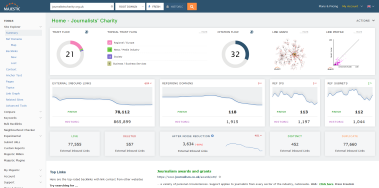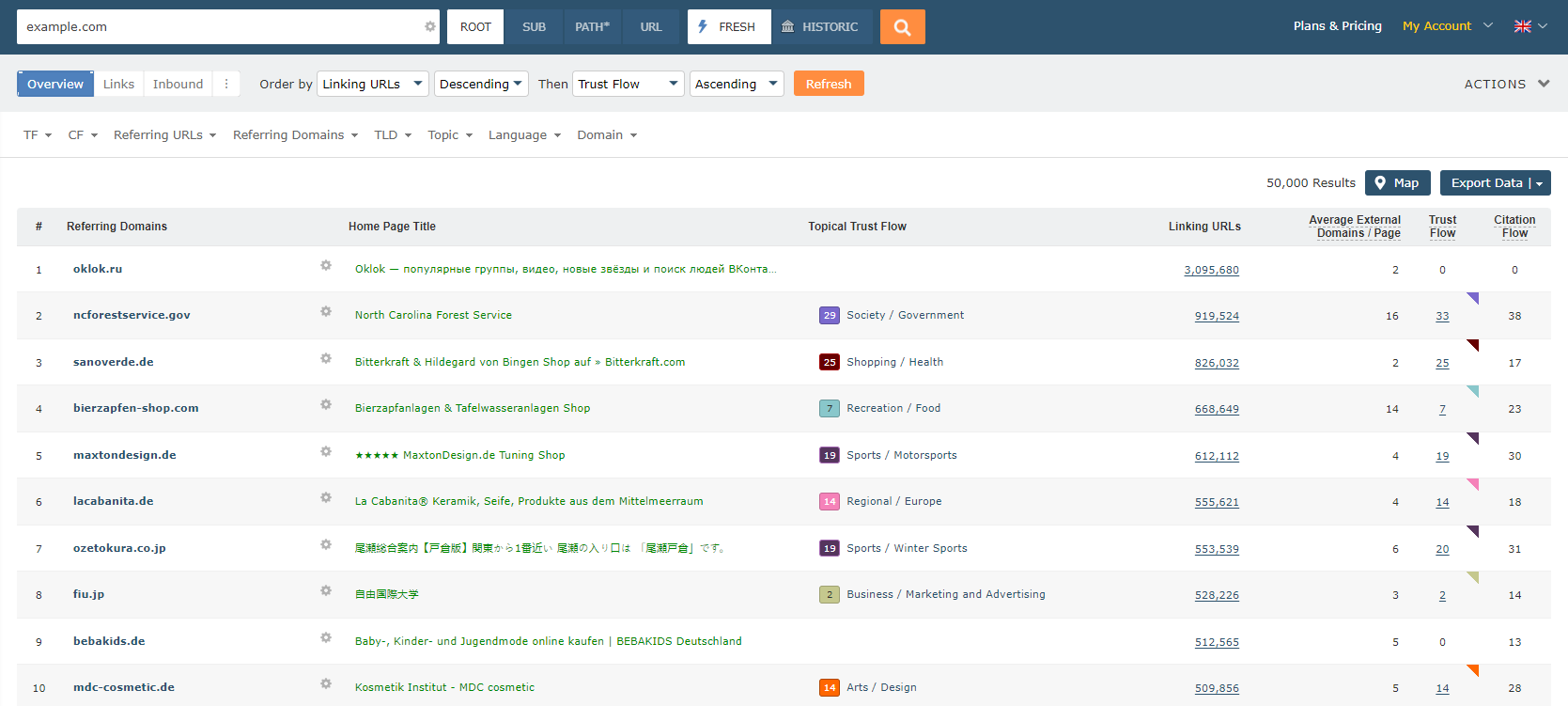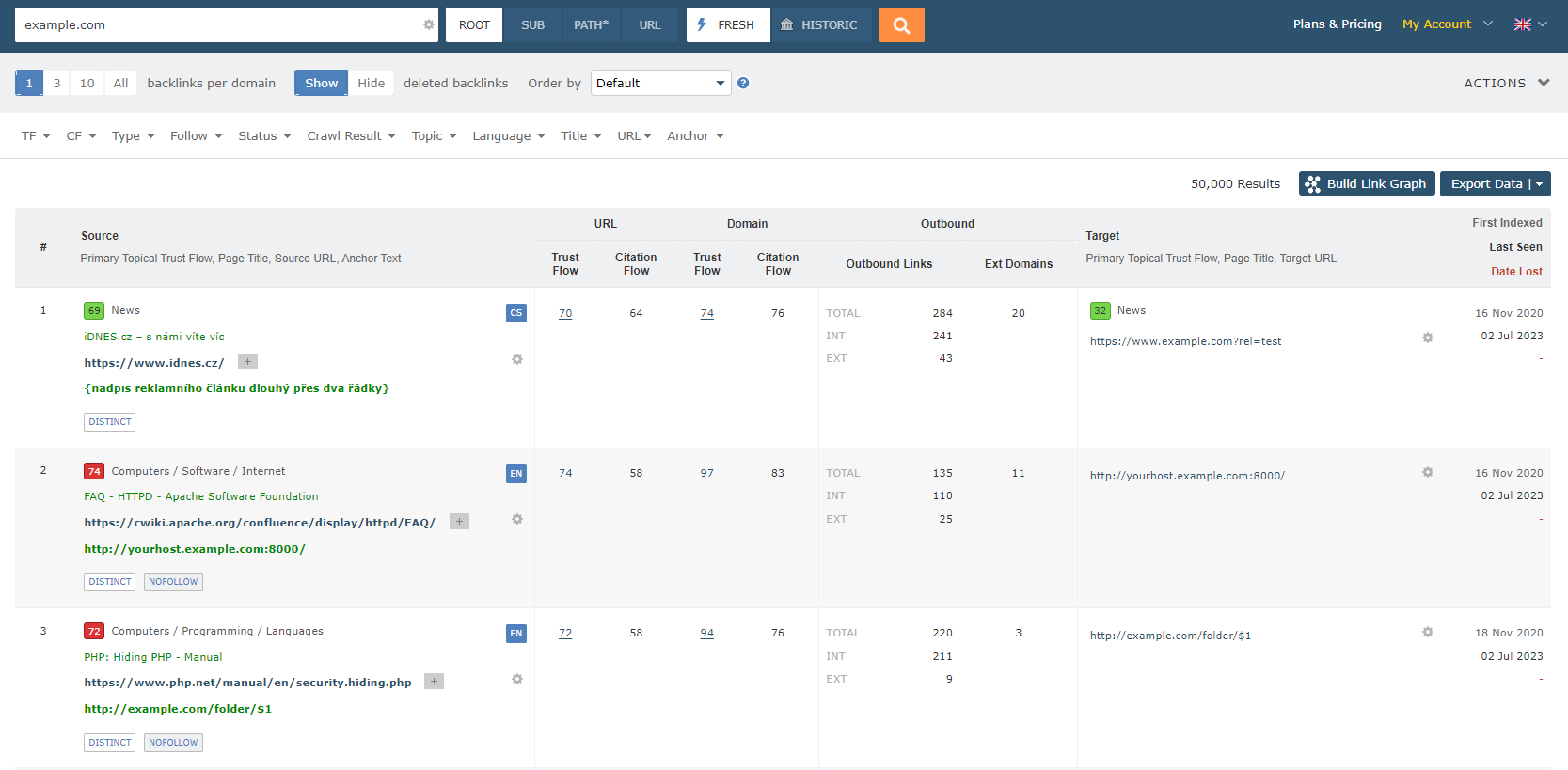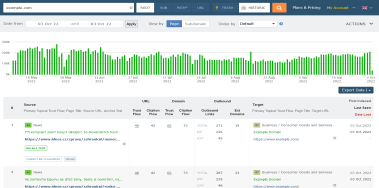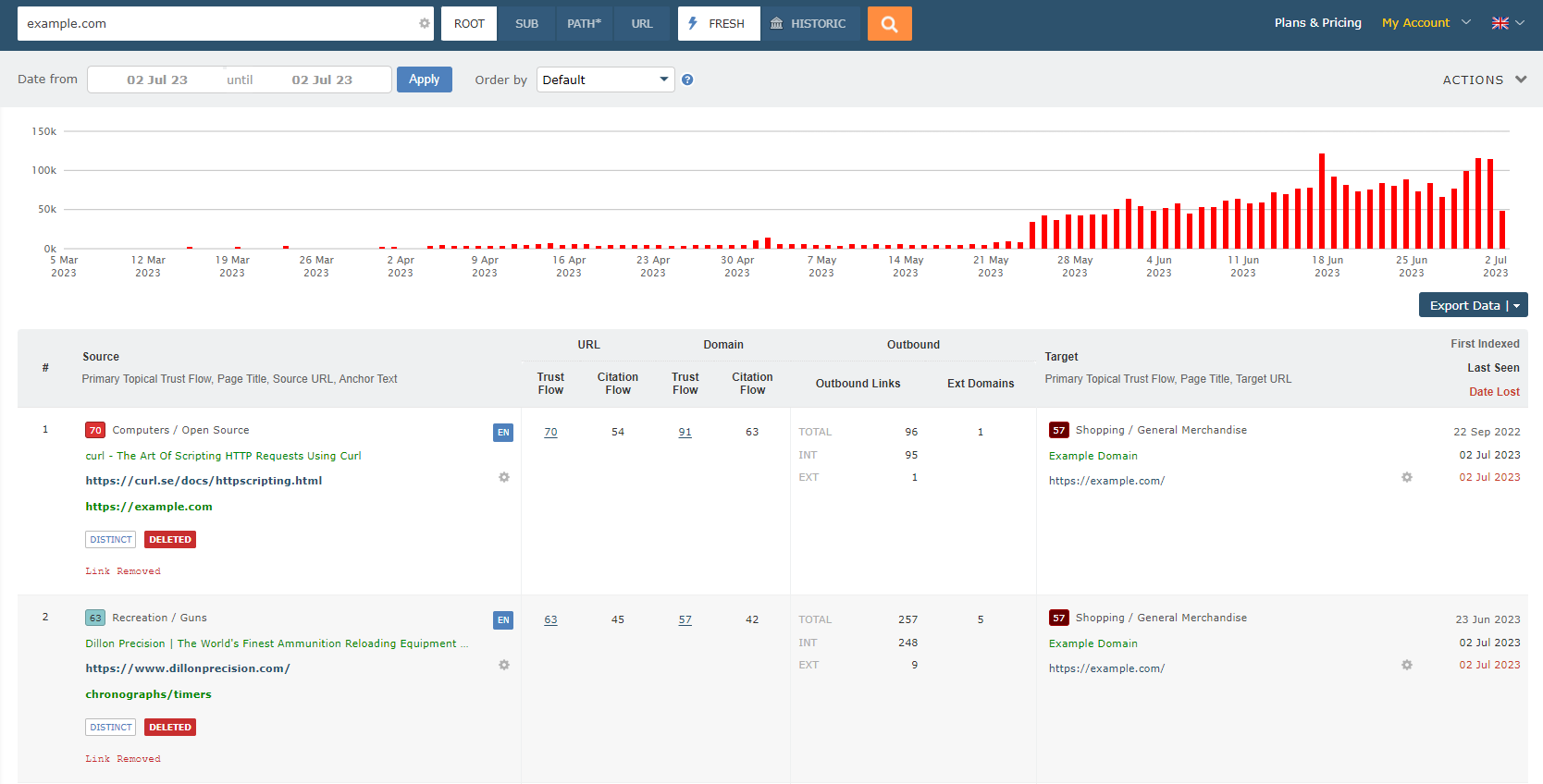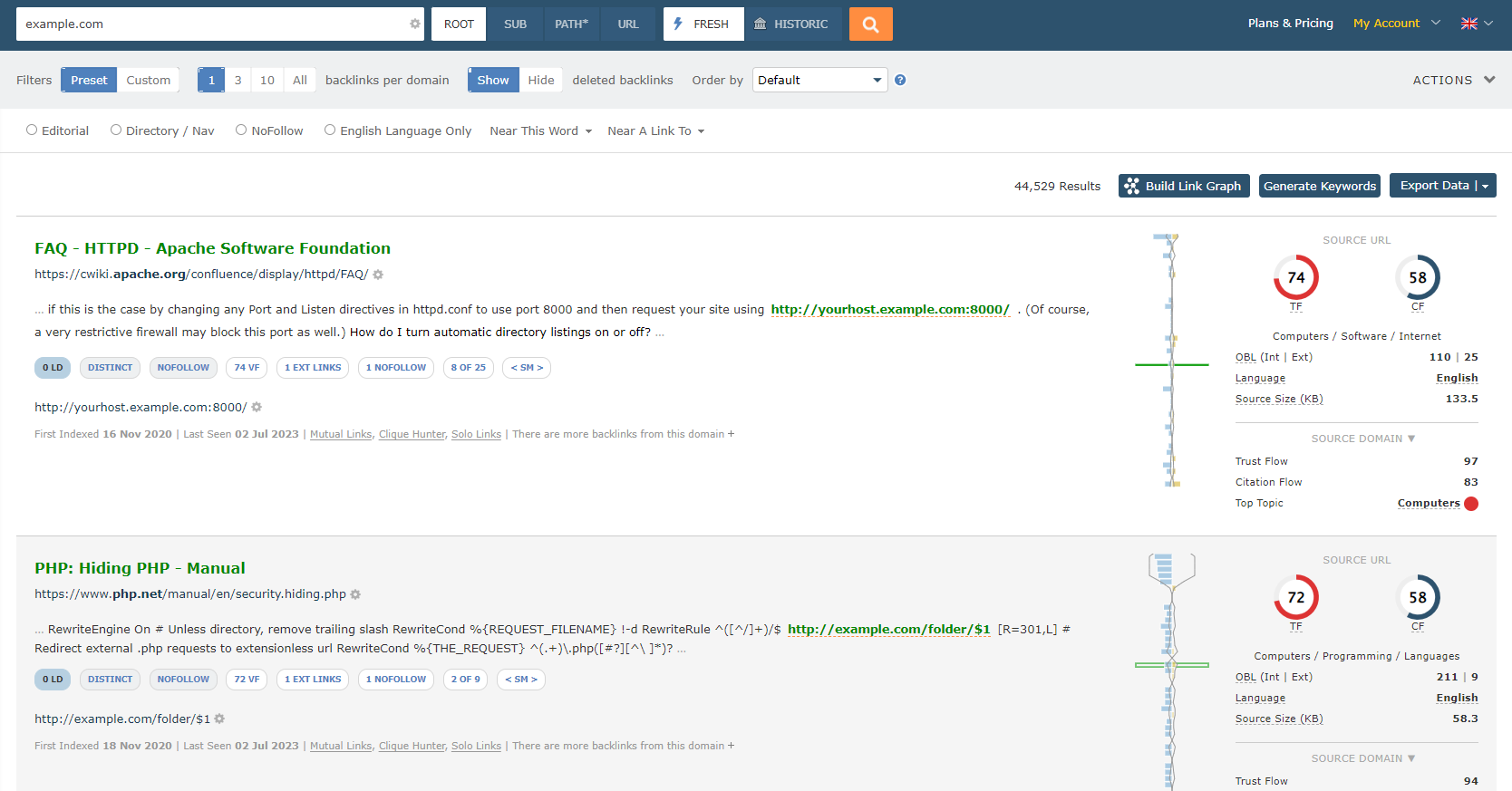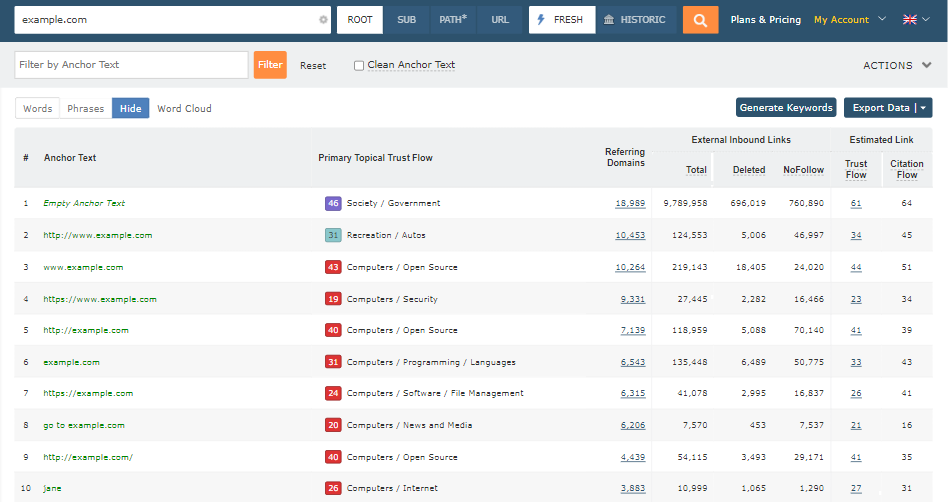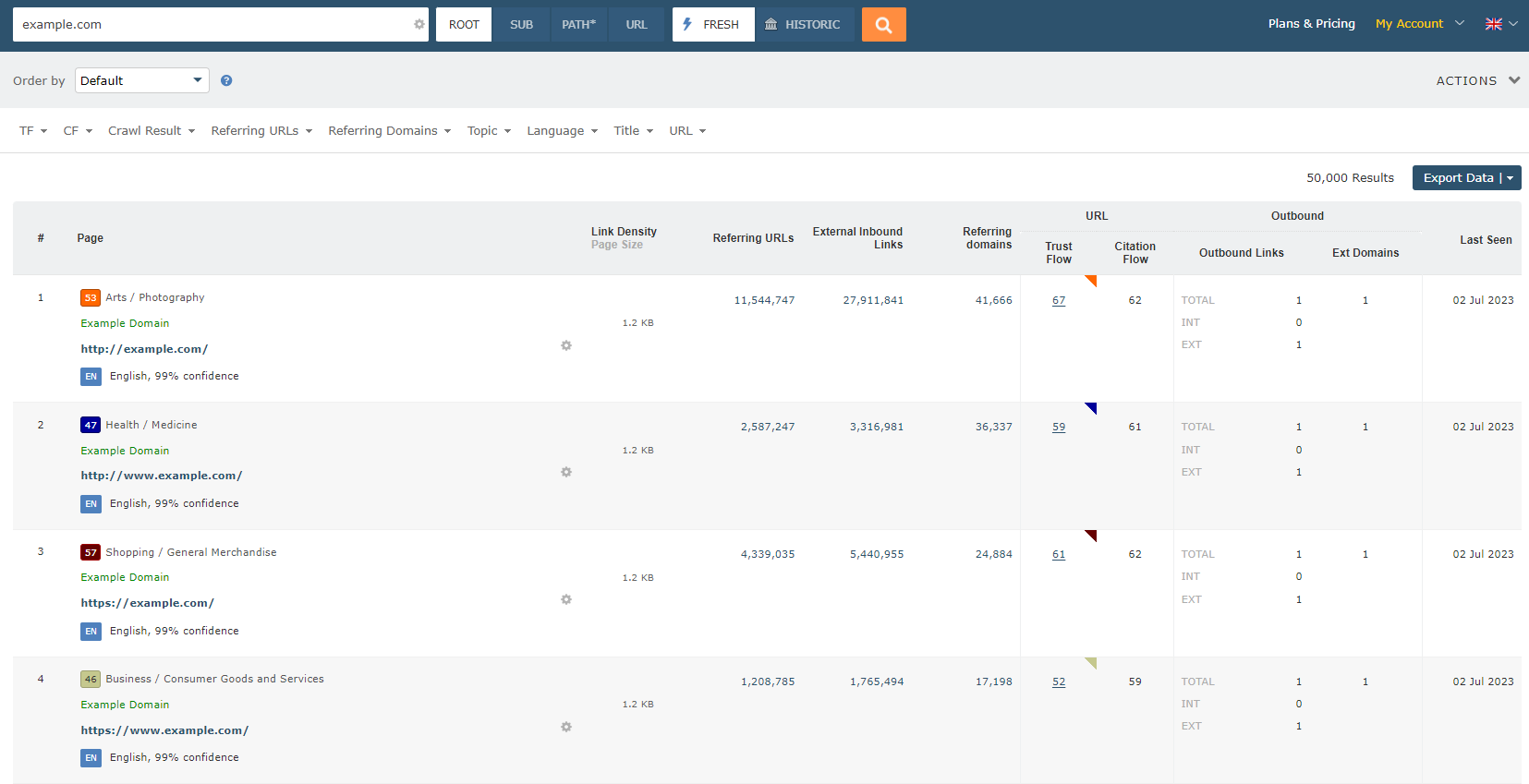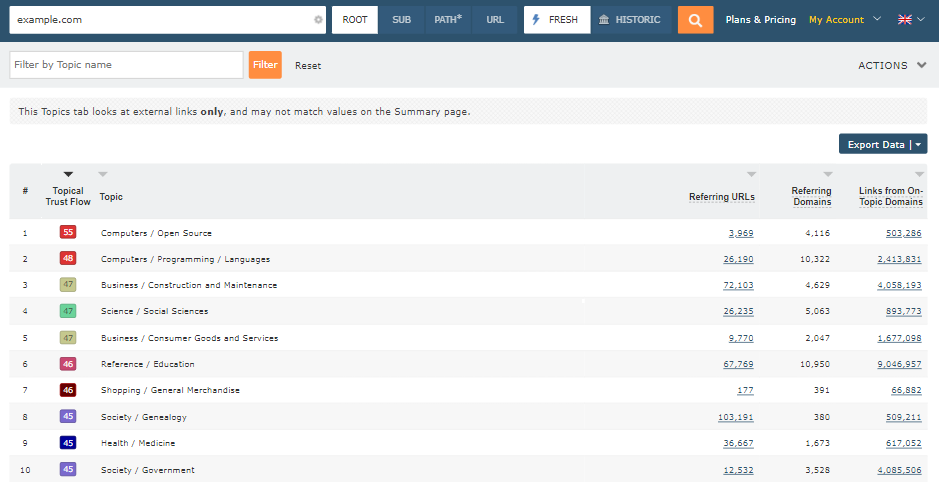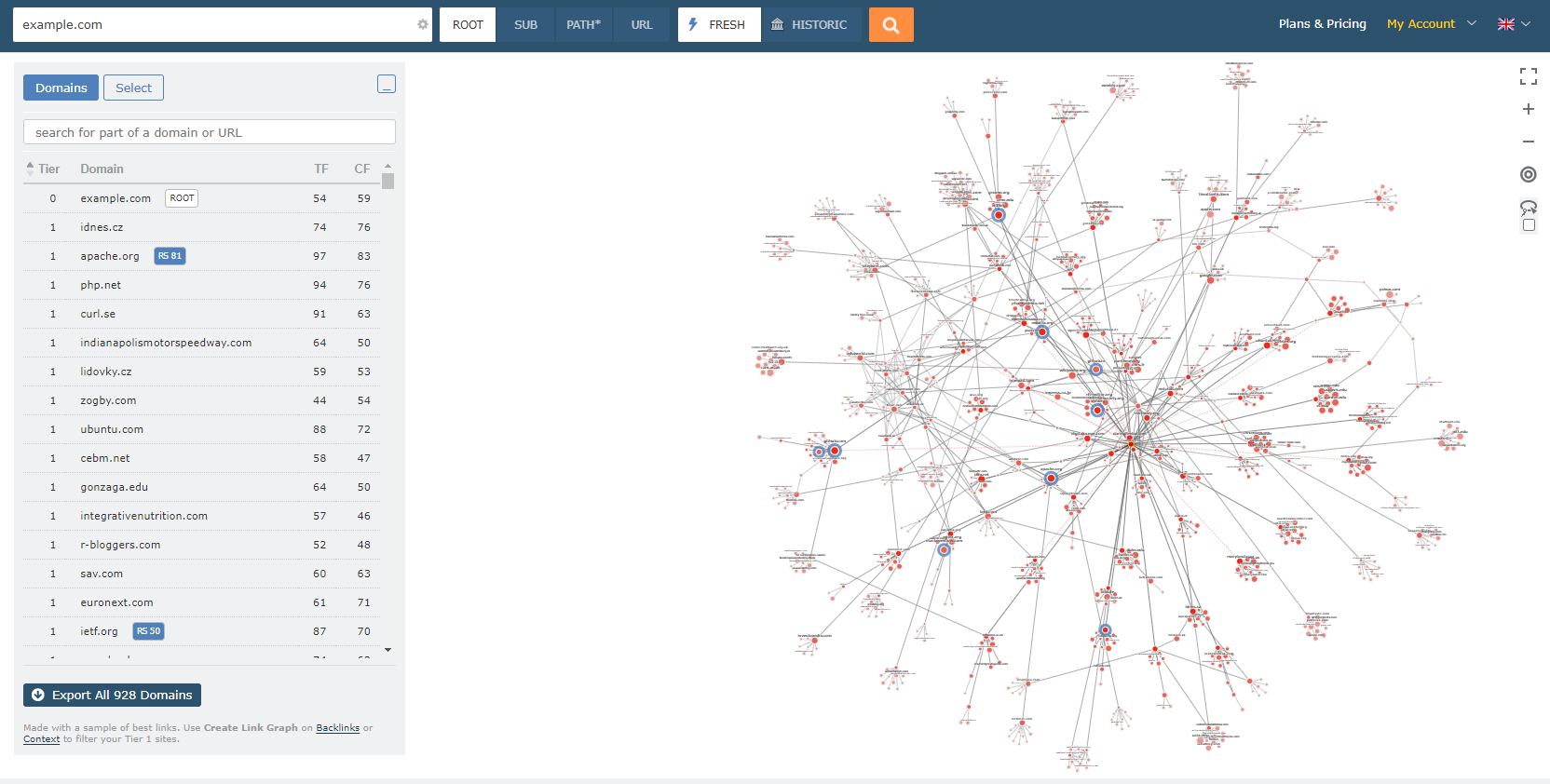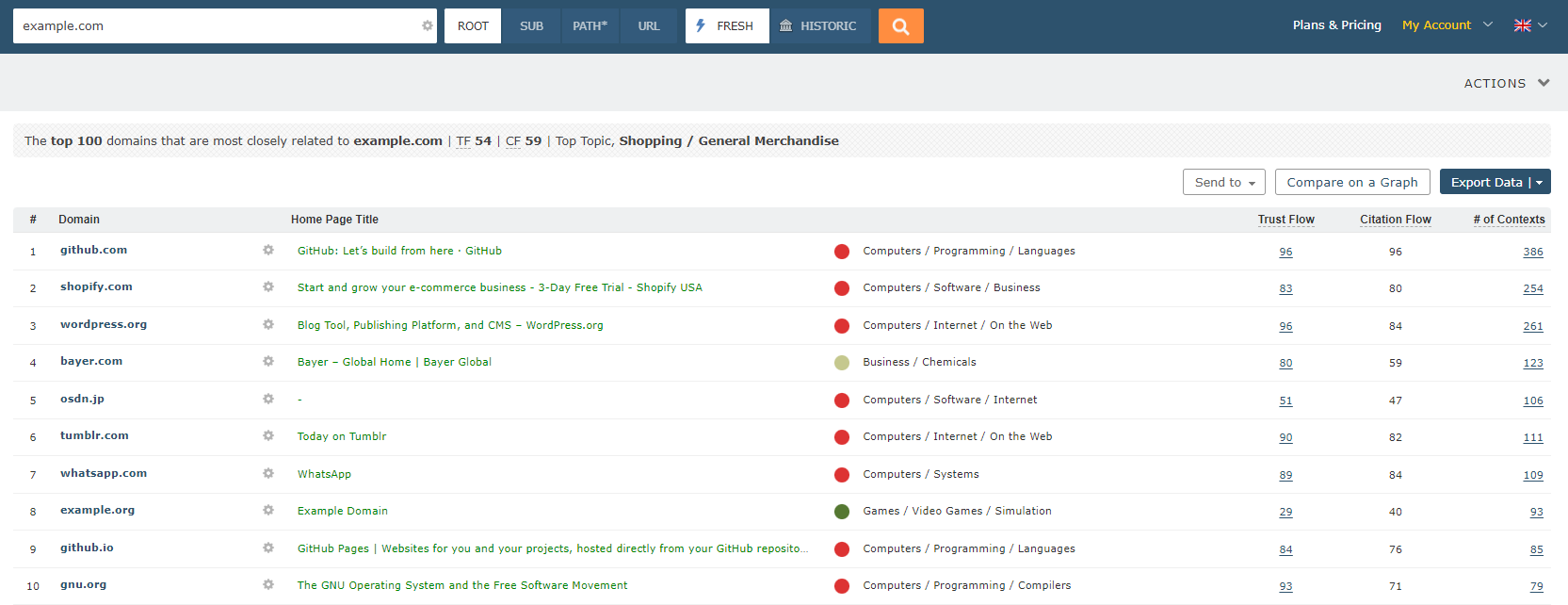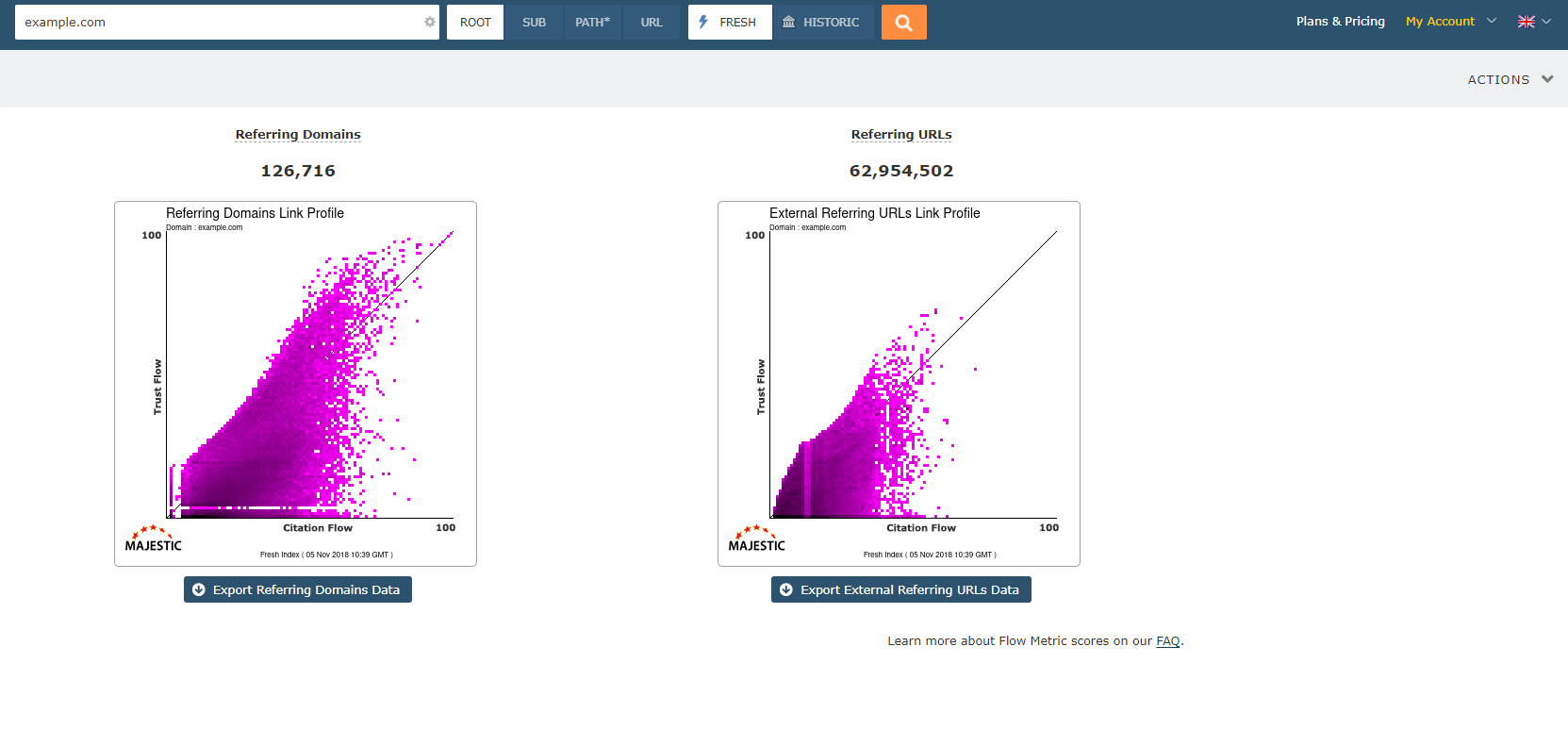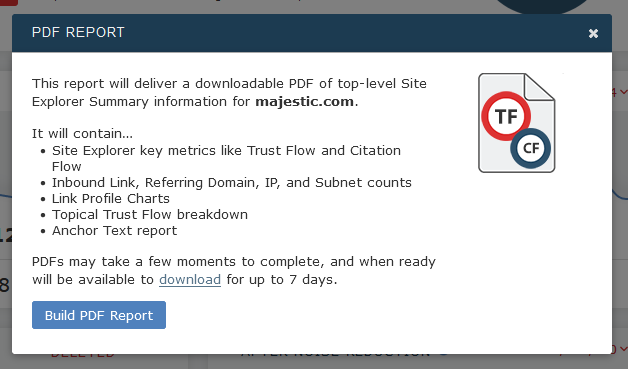Site Explorer
The Majestic Site Explorer is a suite of SEO Tools with reports that focus on a given website or page.
Ref Domains
The Referring Domains checker provides detailed data such as Topical Trust Flow, Linking URLs, and Inbound Links for link building and Forensic SEO.
Anchor Text
Our backlink anchor text analyser is an SEO Tool to understand anchor text distribution of inbound links and refine your link building strategy
Link Graph
Analyse your backlink profile with Link Graph, a visual map of the backlinks in the immediate network that surrounds a website or URL.
Related Sites
Related Links is an advanced SEO tool to identify websites with closely related backlinks and overall similar backlink structure.
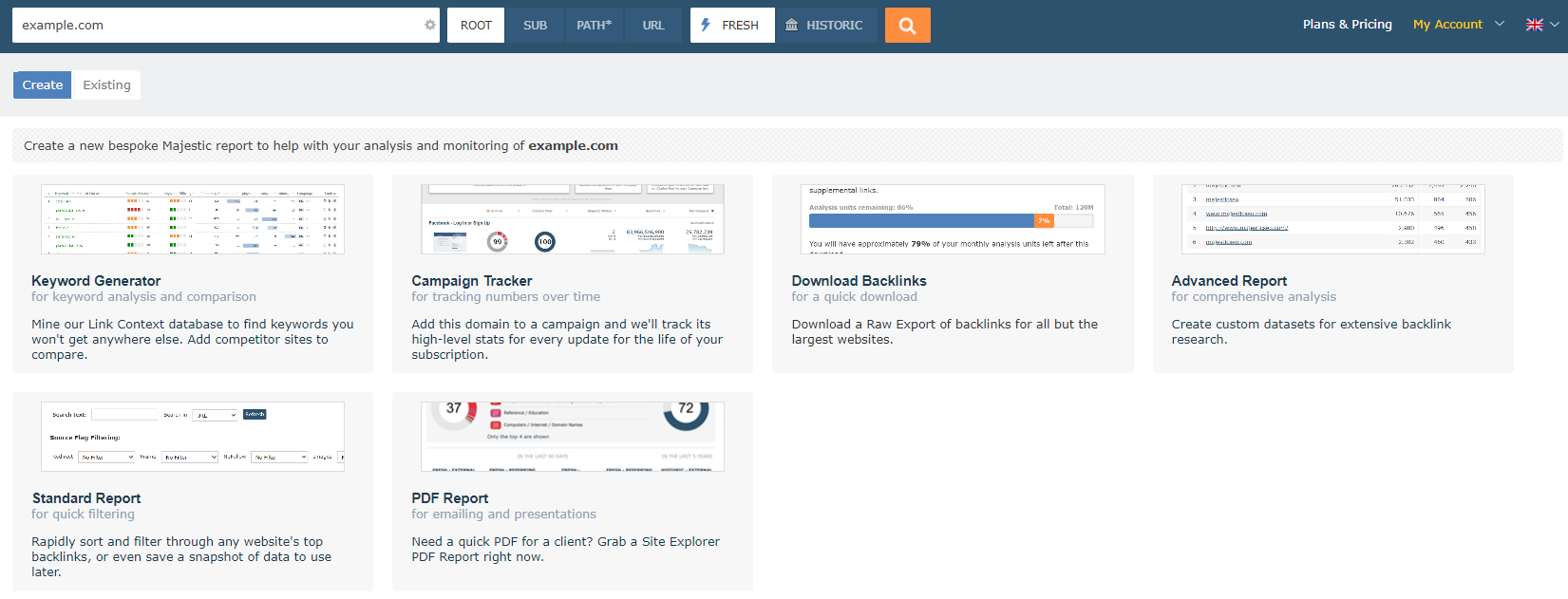
Advanced Tools
Advanced Tools provides you one central location to view all the different reports you have for a query in Site Explorer. The advanced SEO tools menu provides access to further analysis. Options include the ability for Majestic to track statistics related to backlink profiles and the ability to perform keyword research on an entire website.
Link Profile
A link profile is the website's profile made up from the websites' backlink data. On Majestic we present this as a scatter graph on a 101 x 101 grid. It is produced by drawing the Trust Flow and Citation Flow measures for individual Backlinks or Referring Domains linking to a site. Where several links have the same Trust Flow and Citation Flow, darker shades denote the density of this cell on the chart. This makes it possible to determine whether the link profile is healthy by how the dots are aligned/positioned on the graph.
PDF Report

Create a PDF Report for any site, domain or URL through the actions cog or Site Explorer actions menu. PDF Reports are accessible from your account Downloads page.
Could we improve this page for you? Please tell us