-
Site Explorer
- Majestic
- Summary
- Ref Domains
- Backlinks
 New
New Lost
Lost- Context
- Anchor Text
- Pages
- Topics
- Link Graph
- Related Sites
- Advanced Tools
- Author ExplorerBeta
- Summary
- Similar Profiles
- Profile Backlinks
- Attributions
- Compare
-
Link Tools
- My Majestic
- Recent Activity
- Reports
- Campaigns
- Verified Domains
- OpenApps
- API Keys
- Keywords
- Keyword Generator
- Keyword Checker
- Search Explorer
- Link Tools
- Bulk Backlinks
- Neighbourhood Checker
- Submit URLs
- Experimental
- Index Merger
- Link Profile Fight
- Mutual Links
- Solo Links
- PDF Report
- Typo Domain
- Free SEO Tools
- Support
Checking Backlinks and Tracking Link Building Performance with Majestic
In this article, we describe the activities and processes around checking backlinks and backlink analysis. We will focus on specific activities and show how you can use Majestic as a backlinks checker tool for your SEO Audits.
Introduction
Majestic is a Link Intelligence tool to check backlinks, track link building, and your backlink profile evolution over time. In fact, backlink profile fluctuations can play a significant role in determining your organic placement and rankings in search engines. A backlink analysis provides the right data that can help understand performance: for example, a sudden growth in backlinks could be caused by your content going viral, but it could also be caused by a backlink spam campaign to trigger an algorithmic penalty.
These are two significant reasons why we need to check backlinks. Checking backlinks over time will keep you up to date on any fluctuations in your backlink profile that might be affecting SEO performance. Evaluating SEO is challenging to say the least. As the number of ranking features (or signals) used by Google increases, so does the complexity of organic rankings. Consequently, we need all the data we can collect to speculate on our performance. Backlink profile data can possibly shed light on both increases or losses in organic rankings.
How to check your backlinks and track link building activities
We mentioned why checking your backlinks plays an essential role and why it should be part of every routine SEO audit.
With Majestic, you can track backlinks and learn when you or your clients gain or lose backlinks. The approach is straightforward: you need to constantly check if your backlinks are live or if they have been removed. At times, you lose backlinks because they were deleted. Our spider index and map the backlinks that connect sites across the web. We continuously scan the web to bring you new data about your backlinks. When a backlink is deleted or moves to a new location, Majestic will report deleted backlinks in the Lost tab of Site Explorer.
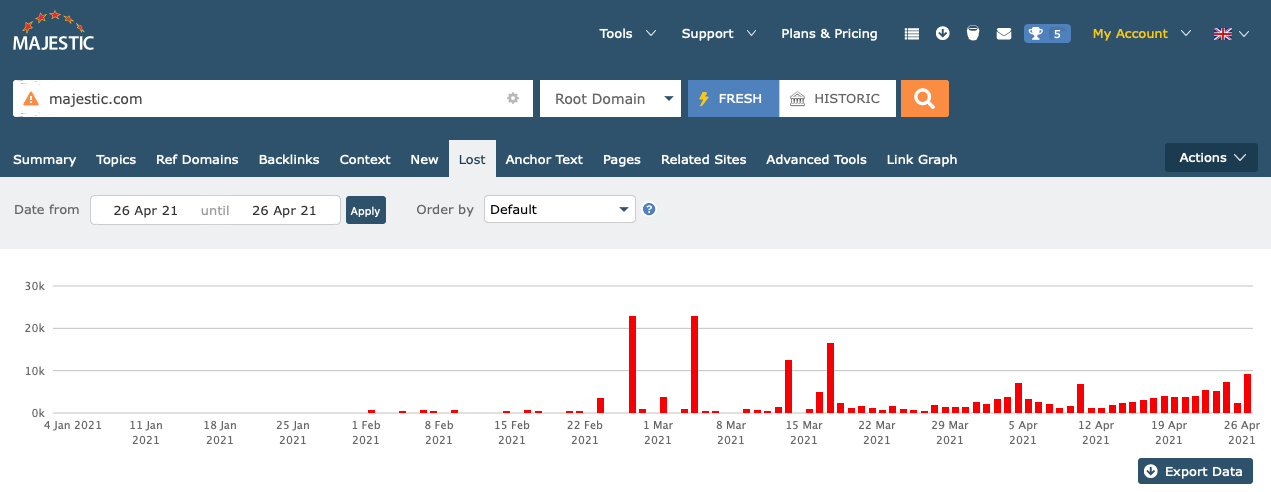
Discovering New Backlinks
You can repeat the same procedure to discover backlinks by clicking on the New tab:
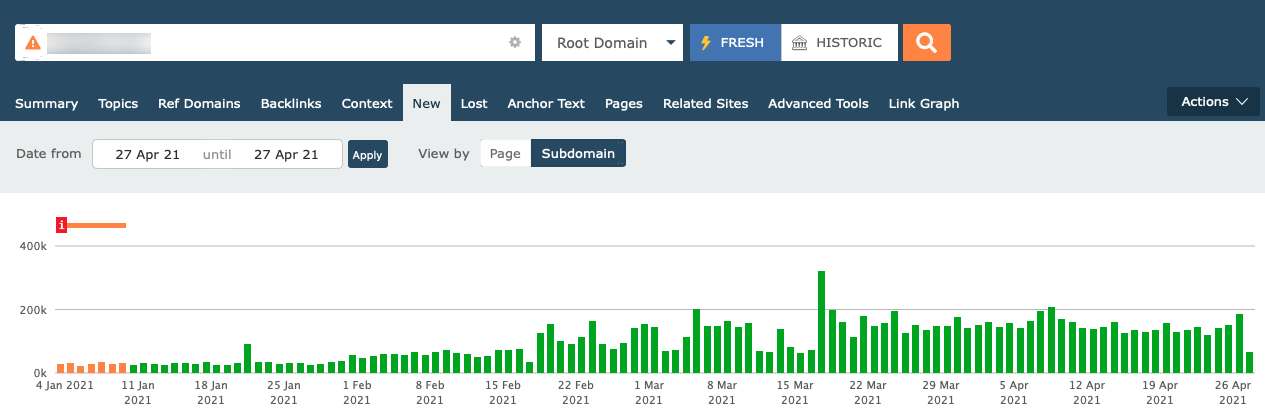
The New and Lost tabs provide a simple and intuitive way to identify new and lost backlinks. Point and click on a date, and Majestic will create the corresponding list of the most relevant new backlinks or backlinks that were deleted (Lost). In the following screenshot, you'll see a report where there has been an increment of 317,571 "New" backlinks on March 17, 2021.
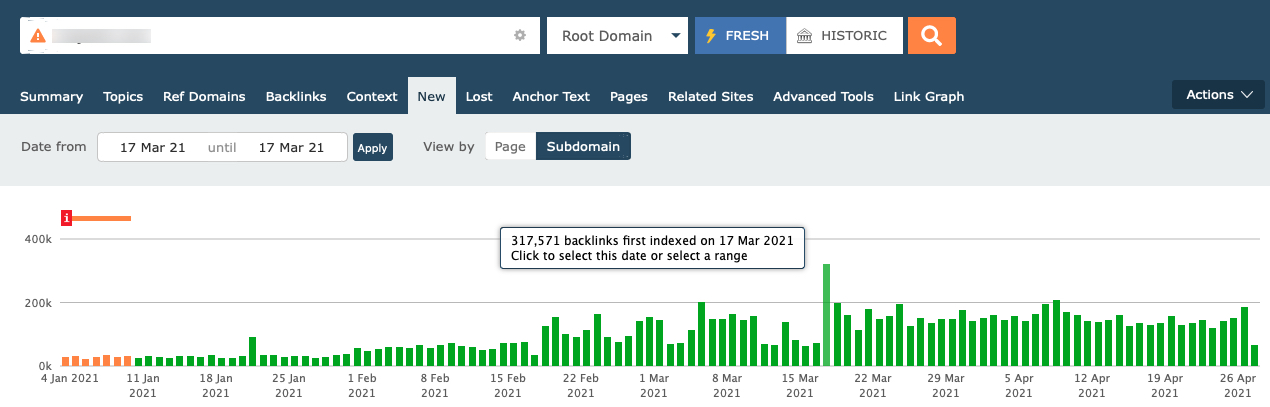
Discovering backlinks is an ongoing process
The discovery process of new and deleted backlinks is ongoing and iterative. In fact, the fresh index has a short memory and is only interested in the more recent backlinks discovered by our spiders. Consequently, the first week of new backlinks in a memory cycle can often contain older, or historic, backlinks that are recently rediscovered and placed in the Fresh Index. This explains why you may find older backlinks in these reports.
In the Lost Backlinks report, you have an overview of your link building for SEO: here, you'll see if you lost backlinks, when they were deleted, and which backlinks went missing and when they went missing. It will be up to you to discover why they were removed:
- Was the page hosting your backlink deleted?
- Was your backlink removed from the page?
- Was your backlink replaced with another backlink?
- If it was replaced, which website was favoured? Is it an old or a new competitor?
You see, data coming from such a backlink analysis can trigger many questions. Answering these questions can be easy or extremely challenging. In any case, they will help (re)shape your SEO strategy and positively contribute to your link building efforts.
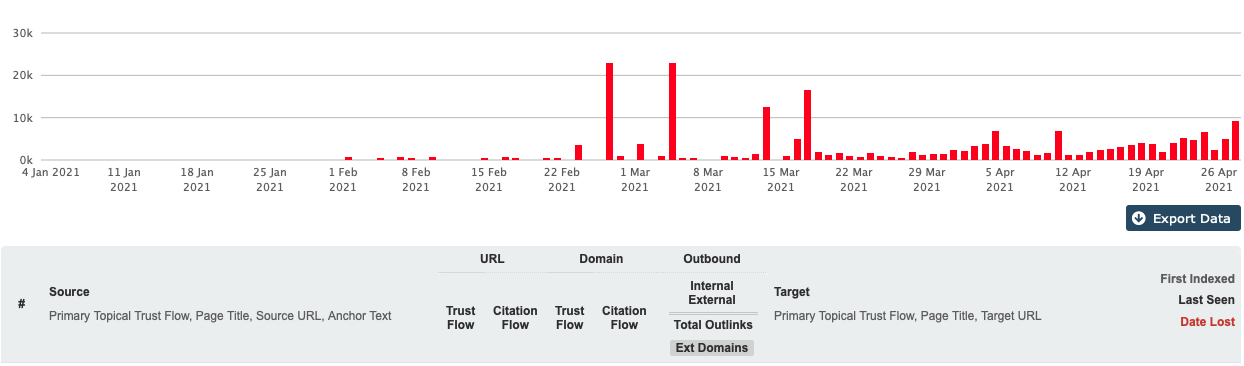
New and Lost backlinks foresee click & drag functionality to select up to 14 days to analyse specific timeframes. Such an analysis is instrumental in performing a backlink analysis around a certain date. For example, let's say you published a new blog post on a certain date. You may be interested in evaluating its potential to generate backlinks over two weeks after publication. Another example could be the roll-out of a social media marketing campaign: typically, this kind of content has a brief life span and will impact immediately after publication.
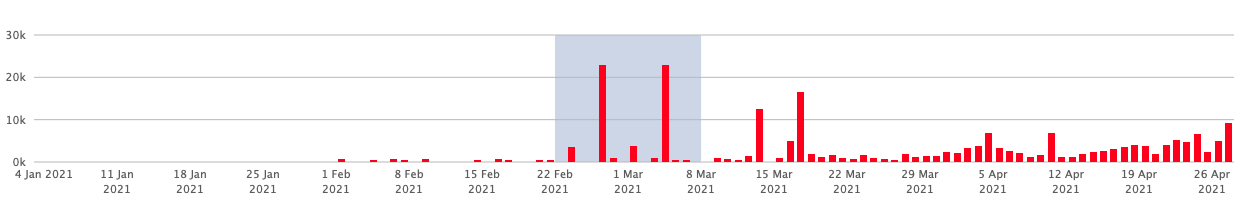
The Backlink History Tool
This tool compares the history of ten domains and produces great graphical charts as well. It is a great resource to analyse data visually. With Backlink History, you can quickly analyse backlink data, transforming it into a chart format to communicate the growth in unique referring domains. You can visualise backlink profile data for domains over time and choose between the backlink history daily cumulatively or normalised. You can also select whether to view the data in column form or as a line graph. Once you open the tool, you have the option to input up to ten domains and compare their backlink history. Unregistered users are limited to search just one domain.
Campaigns
The Campaigns feature is normally used by SEO's to communicate with their clients and digital marketers who are more comfortable with a visual representation of backlink data. There are key benefits to using campaigns to check backlinks and track link building performance:
- Campaigns keep your work organised. It's great to open up Majestic at the start of the day and see all your campaigns in summary.
- Campaigns have a solid visual and interactive component.
- Tracking reports are automatically generated – without having to do any additional work.
- A key feature of Campaigns is the ability to share individual campaigns with whomever you choose – very helpful in communicating with and educating clients on backlinks and Link Building.
You can build campaigns by creating a list of sites with the Link Bucket. Learn more about the Link Bucket and how to use Campaigns by following this tutorial.
Campaigns provide up-to-date backlink data. Once setup, you will have access to the data collected. The day you start the campaign is when you start checking backlinks. You can download the data. Campaigns can provide significant insights on the evolution of your backlink profile and of your competitors.
In Summary
Backlink analysis is a must, and every SEO Audit should check backlinks periodically to track your link building activities as well as your backlink profile. In this article, we have examined three ways to check backlinks with Majestic.
Backlink analysis should be part of your SEO audit and should be frequently performed to intercept sudden changes in your backlink profile.
Checking your competitor's backlinks can provide data to re-think or integrate your link building and SEO strategy. Backlink analysis of competitors provides insights into their performance and can inspire new link building strategies.
Backlink profiles are very volatile. Things can change quickly, so tracking your backlinks is a very important thing to do.
Could we improve this page for you? Please tell us